- Home /
Error "side-by-side configure is incorrect" when compiling the game
After upgrading to 2019.3.0b4 and a long time since compiling, I found out that I am compiling a 330kb exe that says: "The application has failed to start because its side-by-side configuration is incorrect. Please see the application event log or use the command-line sxstrace.exe tool for more detail." Of which is below in code-form.
I tried reinstalling C++ Redistributables, Visual Studios (I have 2015, 2017, 2019 right now). I tried compiling with il2cpp and I get the same problem. Tried running the exe on different other pcs and I get the same message. Tried compiling on different other pcs and I get the same result. Destroyed obj, temp, Library, csproj and still nothing.
I don't know what to do :/
=================
Begin Activation Context Generation.
Input Parameter:
Flags = 0
ProcessorArchitecture = AMD64
CultureFallBacks = en-GB;en;en-US
ManifestPath = C:\TUK_BUILD\The Underground King.exe
AssemblyDirectory = C:\TUK_BUILD\
Application Config File =
-----------------
INFO: Parsing Manifest File C:\TUK_BUILD\The Underground King.exe.
INFO: Manifest Definition Identity is (null).
ERROR: Line 0: XML Syntax error.
ERROR: Activation Context generation failed.
End Activation Context Generation.
Edit: I narrowed the issue to one of the ProjectSettings being corrupted. Unity reads all of them properly but one of them (At least one) is broken.
Edit: Narrowed down the issue more to the game icon / cursor being set with my images. Worked fine till 2019.3. Trying out different images.
Answer by Indemonai_Games · Sep 25, 2019 at 11:15 AM
Can confirm. Getting the same problem when I add an Icon image (but my Editor also crashes at the end of the build). Removing the Icon image builds the game and runs it without any problems.
Same. I made the Unity ppl aware and they are looking into it.
Your answer