- Home /
Unity keeps prompting to select the Android SDK Folder when I have already selected it. How do I fix this?
Answer by Mefistofel · May 29, 2013 at 07:00 AM
Unity should remember these settings after the first time This path also can be specified in Unity-Preferences...-External Tools-AndroidSdk path Or just try to save the project afterf path selection.
Answer by gdlynx · Dec 23, 2018 at 06:10 PM
@intrikit Hope I am not too late, I just suffered this issue there, according to https://answers.unity.com/questions/867884/can-not-select-android-root-folder.html - Android SDK uses two paths, I originally had C:\Program Files (x86)\Android\android-sdk which was causing the issue, so I changed the "Android SDK" path via [Unity] "Edit > Preferences > External Tools" to C:/Users/User/AppData/Local/Android/Sdk , which has allowed me to build my game successfully.
Your answer

Follow this Question
Related Questions
Android SDK Root Folder 3 Answers
problem with building android game 1 Answer
My Unity android game cant run on my android 1 Answer
App Link URL for Facebook App Invite 1 Answer
Facebook SDK and Audience Network SDK Android conflict 1 Answer