- Home /
How to implement LOD in Unity
I know the concept of LOD, but my question is how can it be used in Unity. I don't think that there's a kind of LOD manager in Unity, so do I have to manually code it? I looked up the manual and the website but could get the exact answer.
Example, if there a high poly motorbike and I have 3 LOD models of it, then should I code something like :
if(playerdistance >50)
show lowest detail model
else if (player distance between 2 and 50)
show medium detail model
else
show high detail model
This seems to me a logically correct approach. I have managed to get the results that I want this way, but I just want to know whether it can be improvised and the same thing can be achieved in a better manner.
Thanks for reading!
Answer by Eric5h5 · Feb 13, 2012 at 06:07 AM
There is a LOD manager, in Unity 3.5. So use that.
Of course, what he forgot to add was that (like all the new features in 3.5) it has virtually no documentation as of yet, so you'll have to work out step by step how to use it.
D'oh! 3.5 is a public beta? I guess I'll wait for the official release ( or the manual ) till then... Thanks a lot anyways!
Answer by alex31016 · Jul 25, 2012 at 04:13 PM
You can read more about LOD here: http://docs.unity3d.com/Documentation/Manual/LevelOfDetail.html
Your answer