- Home /
Playing sound on collide with a trigger.
I created an empty object and named it "soundtrigger1" Now i used the script which i found on another question.
function OnTriggerEnter(otherObj: Collider){ if (otherObj.tag == "Graphics"){ audio.Play(); } else { audio.Stop(); } }
The "Graphics" is the actual player on the First Person controller script which comes with Unity standard assets. I have attached a box collider to the empty object and made it a trigger. I attached a sound to the object aswell so when the "Graphics" collides with it, it will play a sound. This doesnt work.. Is there another way to make sound play on collision? i have been researching this for a long time and couldn't find the answer i was looking for. Thanks for your time.
does the Graphics gameObject have a collider? and does the player object have a collider too?
otherwise you could use OnCollitionEnter() ins$$anonymous$$d. I would still not recomend using triggers and physics to detect stuff. Unity and physX doesnt allways speak that well to eachother
Answer by bobin115 · Sep 08, 2014 at 10:28 AM
try this simple script
var soundFile:AudioClip;
function OnTriggerEnter(trigger:Collider) {
if(trigger.collider.tag=="Player") {
audio.clip = soundFile;
audio.Play();
}
}
Answer by TonyLi · May 28, 2013 at 03:43 PM
Things to check:
In Edit > Project Settings > Physics, make sure that the layers assigned to your first person controller and soundtrigger1 are set to register collisions (checkbox is ticked).
Double-check that the first person controller object has a collider, and that this object's tag is really "Graphics" (with exact capitalization).
You probably don't need "audio.Stop()". This might be causing a problem if another collider (perhaps on a child object of the first person controller) is also entering the trigger.
Add some debugging lines to see what's actually happening:
function OnTriggerEnter(otherObj: Collider) { Debug.Log(otherObj.name + " entered trigger"); if (otherObj.tag == "Graphics") { Debug.Log("Tag is Graphics; playing audio"); audio.Play(); } }If you get " entered trigger" you know that the trigger happened.
If you do not get "Tag is Graphics; playing audio", then whatever entered the trigger doesn't match your condition for playing audio.
If you do get "Tag is Graphics; playing audio" but no audio plays, then there's something wrong with the AudioSource component on soundtrigger1 (or your speakers are turned off) :-)
Your answer

Follow this Question
Related Questions
Multiple Cars not working 1 Answer
Need help making an audio trigger. 2 Answers
How to make the trigger work only once. (SOUND) 1 Answer
I want my trigger sound only to play once! 0 Answers
How would I make a laser beam sound? 1 Answer