- Home /
Mecanim: BindSkeleton: Cannot find transform
I'm getting this error over and over. I accidentally deleted my prefab folder when I thought I was right clicked on a specific prefab, not just inside the folder. Naturally, that destroyed all of my variable links to my prefabs.
I've successfully repaired all of the links, but I can't get this error to go away.
I have an automated sentry gun with three parts. The main sentry group (which is the tripod), the laser pointer, and the head. I'm getting this error on all 3 of these objects. (From animator.cpp on line 1,256).
I've done my due dilliegence and already searched for other people asking and previously posted solutions, along with experimenting myself. I've set the animation type to "none" in the rig tab and tried everything else I can think of, but I'm not finding any solutions.
What can I do?
Thank you :D
Answer by kefrens · Apr 16, 2013 at 05:45 PM
Unity 4 automagicaly adds Animator component to every prefab. If you delete some part of mesh then mecanim no longer sees this node and complains. Well...too bad that we can not disable this "feature" in editor settings.
Easiest fix is to edit fbx "Rig" property to None or Legacy, then uncheck Import animation property in Animation tab. After that you need to generate your prefabs a new.
Answer by Stefan2057 · Jan 12, 2013 at 02:06 AM
I'm having the same problem. Did you ever figure this out?
Your answer

Follow this Question
Related Questions
mecanim and fingers error 0 Answers
Mecanim BlendTree non-linear behaviour? 1 Answer
Mecanim errors after animation clip import 1 Answer
Help with Animator has not been initialized error 5 Answers
Mecanim rig configuration error 1 Answer