- Home /
Android App crashes suddenly after putting FPS TextMesh
I'm super stuck. Its been 2 whole days and I can't seem to figure it out.
So I have my app up at Android Developer Console in Alpha testing.
I downloaded it from the Google Play store and it installed flawlessly. When I build a new APK and install it locally (not from the Google Play store but copy paste to my phone then install) it ran fine too.
Now I added the FPS TextMesh to see performance.
It crashes right when its about to play the stage. It opens fine, browse the options fine, the intro cutscene is fine but when it comes to gameplay it crashes.
So I'm thinking its the FPS, so I take it out and rebuild the APK. Still crashes. I uninstall it and reinstall the one from Google Play store. Still crashes.
I'm stuck. I don't know why its doing this now.
... Here is the bug report from the device to my Developer Console...
java.lang.Error: FATAL EXCEPTION [GLThread 859] Unity version : 4.1.2f1 Device model : samsung SAMSUNG-SGH-I717 Device fingerprint: samsung/SGH-I717/SGH-I717:4.1.2/JZO54K/I717UCMD3:user/release-keys
Caused by: java.lang.Error: signal 11 (SIGSEGV), code 1 (SEGV_MAPERR), fault addr fffffff5 Build fingerprint: 'samsung/SGH-I717/SGH-I717:4.1.2/JZO54K/I717UCMD3:user/release-keys' Revision: '12' pid: 9665, tid: 9692, name: UnityMain >>> com.RoaGameStudio.PostalSamurai <<< r0 5dc42700 r1 5f515730 r2 00000001 r3 0000001d r4 5f515730 r5 5d57da0c r6 5dc42700 r7 00000001 r8 5f515af4 r9 00000000 sl fffffff5 fp 5f515748 ip 00000000 sp 5f515708 lr 5ed1d6c4 pc 5eac8e98 cpsr 0000000b
at libunity.001ade98(Native Method) at libunity.004026c0(Native Method) at Unknown.00005738(Unknown Source) at TextMesh.set_text(Unknown Source) at DestroyObstacle.Update(:2068) >at Object.runtime_invoke_void_this_(Unknown Source) >at libmono.00023823(Native Method) >at libmono.mono_runtime_invoke(mono_runtime_invoke:144) >at libmono.mono_runtime_invoke(mono_runtime_invoke:56) >at libunity.002d476c(Native Method) >at libunity.002d4478(Native Method) >at libunity.002beb44(Native Method) >at libunity.001e9ae8(Native Method) >at libunity.002a5810(Native Method) >at libunity.003b1c68(Native Method) >at libunity.003b1d08(Native Method) >at libdvm.dvmPlatformInvoke(dvmPlatformInvoke:112) >at libdvm.dvmCallJNIMethod(unsigned int const*, JValue*, Method const*, Thread*)(dvmCallJNIMethod:396) >at dalvik-jit-code-cache (deleted).00000214(Native Method)
I have no idea how to read this. Any info will be very much be appreciated.
SIGSEGV stands for Segmentation Fault signal ( http://en.wikipedia.org/wiki/Segmentation_fault ). It is a low-level error, and while there could be many causes, it is usually (in my experience) caused by an unhandled null reference.
Your clue in solving it is in the stack trace:
Text$$anonymous$$esh.set_text(), which is called from DestroyObstacle.Update()
Your answer