- Home /
Button being pressed but an other button gets the effect.
I have a small problem with my inventory system, When people press the right mouse button on a guilayout button it turns a bool to true and that bool opens a description box with a few buttons on it. The description box is shown above the inventory so theres no problem displaying it. The problem is that when I press on a button in this description box it does the effect of the regular inventory button behind it. Which closes the description box.. I figured that out because the buttons effect works when the description box is shown next to the inventory layout and not ON it.
CODE:
void OnGUI()
{
//Displays the inventory window.
if(display)
{
a=0;
GUILayout.BeginArea(rect,background1);
for(int i = 0; i < 4; i++)
{
GUILayout.BeginHorizontal();
for(int j = 0; j < 4; j++)
{
GameObject tempItem = (GameObject) Resources.Load(GetComponent<I_idList>().GetItemInfo(GetComponent<P_localInfo>().items[a]));
if(GUILayout.Button(tempItem.GetComponent<I_info>().itemIcon , GUILayout.MaxWidth(60),GUILayout.MaxHeight(60)))
{
if (Event.current.button == 0)//Left Click
showDiscBox=false;
else if (Event.current.button == 1)//Right Click-Shows item description, sets the currect item selected.
{
showDiscBox=true;
rectOfDiscBox=new Rect(Event.current.mousePosition.x,Event.current.mousePosition.y,250,250);
lastitemPressed=tempItem;
savedSpot=a;
}
}
a++;
}
GUILayout.EndHorizontal();
}
GUILayout.EndArea();
if(showDiscBox)
{//The description box will show the items options
GUILayout.BeginArea(rectOfDiscBox,background2);
GUILayout.BeginArea(new Rect(25,25,200,200));
GUILayout.Box (lastitemPressed.GetComponent<I_info>().itemName);
GUILayout.BeginHorizontal();
GUILayout.Label(lastitemPressed.GetComponent<I_info>().itemDescription);
GUILayout.EndHorizontal();
GUILayout.BeginHorizontal();
if(GetComponent<P_localInfo>().items[savedSpot]!="000")
{
if(GUILayout.Button ("Drop"))
{
//Removes the item, updates the database and resets the discription box.
GetComponent<P_localInfo>().items[savedSpot]="000";
StartCoroutine(GetComponent<P_control>().CORE.GetComponent<DB_negotiation>().InventoryInfoSend(GetComponent<P_control>().CORE.GetComponent<CORE_clientinfo>().username));
lastitemPressed=null;
showDiscBox=false;
}
}
GUILayout.EndHorizontal();
GUILayout.BeginHorizontal();
if(lastitemPressed.GetComponent<I_info>().itemType==1)//Useable items.
{
if(GUILayout.Button ("Use"))
{
//Removes the item, updates the database and resets the discription box.
if(GetComponent<P_localInfo>().items[savedSpot]=="001")//Checks if water, to leave an empty bottle.
GetComponent<P_localInfo>().items[savedSpot]="002";
else
GetComponent<P_localInfo>().items[savedSpot]="000";
//The effect of the item
lastitemPressed.GetComponent<I_useable>().Effect(this.gameObject);
StartCoroutine(GetComponent<P_control>().CORE.GetComponent<DB_negotiation>().InventoryInfoSend(GetComponent<P_control>().CORE.GetComponent<CORE_clientinfo>().username));
lastitemPressed=null;
showDiscBox=false;
}
}
else if(lastitemPressed.GetComponent<I_info>().itemType==3)//Rifles
{
if(GUILayout.Button ("Equip"))
{
//Load the item.
callEquipItem(PhotonTargets.Others,lastitemPressed.GetComponent<I_info>().itemName);
if(photonView.isMine)
equipItem(lastitemPressed.GetComponent<I_info>().itemName);
GetComponent<P_animation>().chestState=0;
StartCoroutine(GetComponent<P_control>().CORE.GetComponent<DB_negotiation>().InventoryInfoSend(GetComponent<P_control>().CORE.GetComponent<CORE_clientinfo>().username));
lastitemPressed=null;
showDiscBox=false;
}
}
GUILayout.EndHorizontal();
GUILayout.EndArea();
GUILayout.EndArea();
}
}
}
Its long as hell, I know. but I didnt know what to put and what not to..
Your answer

Follow this Question
Related Questions
GUI Button to create another GUI 1 Answer
Right-click button using GUI class? 3 Answers
GUI grid of buttons issue. 1 Answer
Menu button needs to be double clicked. 4 Answers