- Home /
Question by
scarecrow77 · Jan 27, 2013 at 01:52 AM ·
shadertexture3dvolumetric
Unity 4 Texture3D problems
I'm using Unity 4 and wondering why this code I've adapted from code posted here doesn't work. My cube which I have applied my script and shader to ends up black. I've found someone here with the same problem but no answer.
My C# script to generate the Texture3D:
using UnityEngine;
using System.Collections;
public class Create3DTex : MonoBehaviour {
private Texture3D tex;
public int size = 16;
void Update ()
{
tex = new Texture3D(size, size, size, TextureFormat.ARGB32, true);
Color[] cols = new Color[size*size*size];
int colourCount = 0;
for (int z = 0; z < size; z++)
{
for (int y = 0; y < size; y++)
{
for (int x = 0; x < size; x++)
{
cols[colourCount] = new Color(1,0,0,1);
colourCount++;
}
}
}
tex.SetPixels (cols);
tex.Apply ();
renderer.material.SetTexture ("_MyTex", tex);
}
}
My Shader code:
Shader "Custom/VolumeShader" {
Properties {
_MyTex ("Some Texture",3D) = "white" {}
}
SubShader {
Blend SrcAlpha OneMinusSrcAlpha
Cull Off
Pass {
CGPROGRAM
#pragma vertex vert
#pragma fragment frag
#include "UnityCG.cginc"
sampler3D _MyTex;
struct v2f {
float4 pos : SV_POSITION;
float3 uv : TEXCOORD;
};
v2f vert (appdata_base v)
{
v2f o;
o.pos = mul (UNITY_MATRIX_MVP, v.vertex);
o.uv = v.vertex.xyz*0.5+0.5;
return o;
}
float4 frag (v2f i) : COLOR
{
float4 outColor = tex3D (_MyTex, i.uv);
return outColor;
}
ENDCG
}
}
FallBack "VertexLit"
}
Thank you!
Comment
Your answer