- Home /
How to change about-dialog for standalone builds
Hi, I'm searching for answers hoe to change the "About Dialog". Is it even possible? In the unity and on the Web, I did not find any information. Thank you for your advice. 
Answer by burnumd · Apr 29, 2011 at 01:39 PM
If you're making an OS X standalone in OS X and you have XCode installed then, yes, you can change the "About ..." information. Right click on the built player and select "Show Package Contents." A new finder window will open. Navigate to "Contents/Resources/" and double-click "MainMenu.nib." XCode's Interface Builder will open. Up at the top of the window (next to the left and right arrow buttons) will be what looks like a directory structure. Click on the second area ("Main Menu") and select "About Box." you're now free to edit it within the bounds of the EULA. See this forum thread for more information about what can be changed. In short, you have to leave everything that's there in, but you may add what you like.
Answer by Jean-Fabre · Apr 15, 2011 at 04:55 AM
I guess, it's not possible because it's the "about" of the plugins itself, not your work. What I do when I want this kind of "about" is create a credit or about section within the game itself.
Bye,
Jean
Your answer