- Home /
The question is answered, right answer was accepted
Animations are fud up in Unity
I made some animations in Maya, pretty standard stuff. Imported them in unity, and Unity does some weird shyt.
What it should look like (this is Maya) http://www.youtube.com/watch?v=8FiY_Hofe54
What it looks like instead (this is Unity) http://www.youtube.com/watch?v=e1tDW8OF3PQ
Any ideas? I've changed the animation type to legacy.
Hey! This looks exactly like my problem described here: http://answers.unity3d.com/questions/393742/weird-issue-with-blender-running-riot-in-unity.html
The dull thing is: I haven't found a solution either :( I could only partially solve it by switching from "humanoid" back to "generic" rig. That got rid of (at least most of) the unwanted flapping and twisting, but there are still some flaws.
The "good" thing for me to know: I am a newbie in animation, and my (blender) animation isn't really elaborate. So I thought that I had just screwed something up in my .blend file. But as your animation looks quite professional, I am "relieved" to see that others are facing the same issue.
$$anonymous$$ecanim was introduced to allow for better animation, my guess is it's completely fud up for everybody wanting to use Unity simply as a dumpbox.
I'm extremely confused by this behaviour, but I haven't ever touched $$anonymous$$ecanim. I'm surprised the animation doesn't play just fine as a standard Animation component.
There are a couple suggestions I can make, but I have no idea as I've never seen anything like that:
Are your bones' default position rolled along their length axis? That can get some weird results with certain calculations. Have you changed the object structure at all in Unity? If you just drag the asset straight into the scene view, is it still funky?
Answer by mechanicarts · Mar 15, 2013 at 05:19 PM
Everything was funky until -
Maya FBX Export - UNCHECK Constaints and Skeleton Definitions.
Works as a charm now.
Sorry schnaddlbraag that I can't help you with blender, but maybe you can use my solution as an idea.
Thanks anyway. There's a chance that it might help in my case as well: I've always been importing my object as a plain .blend file into Unity, ins$$anonymous$$d of creating an FBX. So I'll try to do the same as you to check whether it makes a difference. I'll report back once I know more.
[EDIT]:
Well, I wasn't successful. I didn't detect an equivalent options in Blender. Something like "Contraints" and "Skeleton Definitions" doesn't exist there in the FBX export settings (as expected). The only thing that sounds equivalent would be the "Armature" (which represents the bones and constraints, basically). But of course it doesn't make any sense to exclude the bones from the FBX ;).
Nevertheless, I found that in my case, my bone rolls are most likely corrupt for certain bones. So I suppose that this is the cause for my problem!
$$anonymous$$aybe blender names it "controllers" or "curves", no idea bro, but the general problem was that the constraints (relationships between my curve controllers and my bones, such as when the controller rotates, rotate the bone equally too) were blocking my bones.
Dunno what skeleton definitions is, just unchecked it.
Also, maybe Blender has an "advanced" option for "Armature"? Play there?
Yes, I'll try to go a bit deeper into this the next time I'll export. But right now, I am almost certain that my problem was caused by my corrupt bone rotation. I've done a quick test, and the results speak very strongly for that, as posted in my original thread over here.