- Home /
Stop audio loop
Hello , folks , I made a box that opens with the entry of a password, one audio starts with the opening . So far everything works perfect, but the audio is looping , and I want it to stop at the end of opening the box. Where should I place the command line to stop the audio ? Thank you all .
Here's the code
var close = false; var CodigoBau : String = ""; var stringToEdit : String; //var estiloAviso = GUIStyle;
var AngleX : float = 0.0; var AngleY : float = 0.0; var AngleZ : float = 0.0;
private var targetValue : float = 0.0; private var valorAtual : float = 0.0; private var easing : float = 0.003;
var Sound:AudioClip;
var Target : GameObject;
function SetTheGUI () { close = true; targetValue = AngleX; //valorAtual = 0.0; }
function UnSetGUI () { close = false; }
function OnGUI(){ if (close){ GUI.Box (Rect(Screen.width/2-60, Screen.height/2-80, 150, 35),"DIGITE O CÓDIGO"); stringToEdit = GUI.TextField (Rect(Screen.width/2-60, Screen.height/2-40, 150, 25),stringToEdit, 11); if(stringToEdit == CodigoBau){ audio.PlayOneShot(Sound); valorAtual = valorAtual + (targetValue - valorAtual) * easing; //GameObject.particleEmitter.emit = true; Target.transform.rotation = Quaternion.identity; Target.transform.Rotate (valorAtual , 0, 0); } } }
Answer by aldonaletto · May 26, 2012 at 06:15 AM
I think you should modify the logic: when the password is ok, start the sound and set a flag (opening, for instance) that will make the box start opening at Update; when valorAtual gets close enough to targetValue, stop the sound and the opening:
... var speed: float = 5; // open speed var opening = false; // opens the box when true
function Update(){ if (opening){ // this does the same as your code, but is much less framerate dependent: valorAtual = Mathf.Lerp(valorAtual, targetValue, speed * Time.deltaTime); // easier way to set the angle around X: Target.transform.eulerAngles = Vector3(valorAtual, 0, 0); // when valorAtual is close to targetValue (0.5 degree)... if (Mathf.Abs(valorAtual-targetValue) < 0.5){ opening = false; // end opening... audio.Stop(); // and stop sound } } }
function OnGUI(){ if (close){ GUI.Box (Rect(Screen.width/2-60, Screen.height/2-80, 150, 35),"DIGITE O CÓDIGO"); stringToEdit = GUI.TextField (Rect(Screen.width/2-60, Screen.height/2-40, 150, 25),stringToEdit, 11); if(stringToEdit == CodigoBau){ // when password is ok... close = false; // close GUI... audio.clip = Sound; // start the sound... audio.Play(); opening = true; // and start opening } } NOTE: You may have to adjust things to make the sound match the opening time. If the sound is loopable, just check Loop at the Inspector or set audio.loop = true. If the sound isn't loopable, you can adjust the variable speed to open the box during the sound duration.
Your answer

Follow this Question
Related Questions
my audio is not looping even when it is set to loop 5 Answers
Stop sound on input.getkeyup 1 Answer
Pause Menu Audio 1 Answer
Is there a way to loop mp3 files seamlessly? 2 Answers
AoTTG - Modding with Visual Basics + .NetReflector SFX Mod 0 Answers