- Home /
Blender animations are not showing up
I'm having trouble getting the animations on my model to work.
I'm using Blender 2.49b with Unity 2.6.1f3
The model uses armature rigging with actions. Here are the actions -Base: Used to reset the bone positions -Walk: Basic walk cycle -Run: Basic run cycle -Jump: Jump frame -Fall: Fall frame
After saving and dragging the .blend file into Unity I can't find the animations/actions where they would normally be.

Answer by DGArtistsInc · Nov 21, 2011 at 02:03 AM
Get the newest version of blender it exports better into unity3d. Or try exporting it as an .fbx file
Answer by Nero1024 · Nov 21, 2011 at 03:25 AM
@DGArtistInc No results when I export the .fbx. I also can't export with the latest version of Blender as it stops responding and I have to kill the task before my laptop bursts into flames. Are there any alternatives apart from redoing the animations in Unity?
well you could export it as an fbx then send it over the 3ds $$anonymous$$ax or $$anonymous$$aya... See if the animations work there if not do the animations in there because theyre better for animation anyways.
Okay so Blender decided it wasn't going to spaz out when I export; I can see all of the animations for the char on Unity. So I guess the problem was solved. Thanks for your help!
Your answer