- Home /
Custom master server in the Startrooper multiplayer project?
Hi. Since the Unity master server doesn't seems to work, I'm trying to make my own master server. (It keeps giving me this error: The connection request to 192.168.1.104:25002 failed. Are you sure the server can be connected to?). I then try to run the facilitator and it gives me a dialogbox showing: The program can't start because msvcr100.dll is missing. But when I click OK it does seem like it is running. I then start the Master Server and it runs without any warnings or errors. (The facilitator and masterserver is downloaded from Unity and debugged).
This is the master-server script which I have edited so that is should use my custom master-server.
#pragma strict
DontDestroyOnLoad(this);
var gameName = "YourGameName";
var serverPort = 25002;
private var timeoutHostList = 0.0;
private var lastHostListRequest = -1000.0;
private var hostListRefreshTimeout = 10.0;
private var natCapable : ConnectionTesterStatus = ConnectionTesterStatus.Undetermined;
private var filterNATHosts = false;
private var probingPublicIP = false;
private var doneTesting = false;
private var timer : float = 0.0;
private var windowRect = Rect (Screen.width-300,0,300,100);
private var hideTest = false;
private var testMessage = "Undetermined NAT capabilities";
// Enable this if not running a client on the server machine
// MasterServer.dedicatedServer = true;
function OnFailedToConnectToMasterServer(info: NetworkConnectionError) {
Debug.Log(info);
}
function OnFailedToConnect(info: NetworkConnectionError) {
Debug.Log(info);
}
function OnGUI () {
ShowGUI();
}
function Awake () {
// Start connection test
natCapable = Network.TestConnection();
// What kind of IP does this machine have? TestConnection also indicates this in the
// test results
if (Network.HavePublicAddress())
Debug.Log("This machine has a public IP address");
else
Debug.Log("This machine has a private IP address");
}
function Update() {
// If test is undetermined, keep running
if (!doneTesting) {
TestConnection();
}
}
function TestConnection() {
// Start/Poll the connection test, report the results in a label and react to the results accordingly
natCapable = Network.TestConnection();
switch (natCapable) {
case ConnectionTesterStatus.Error:
testMessage = "Problem determining NAT capabilities";
doneTesting = true;
break;
case ConnectionTesterStatus.Undetermined:
testMessage = "Undetermined NAT capabilities";
doneTesting = false;
break;
case ConnectionTesterStatus.PrivateIPNoNATPunchthrough:
testMessage = "Cannot do NAT punchthrough, filtering NAT enabled hosts for client connections," +" local LAN games only.";
filterNATHosts = true;
Network.useNat = true;
doneTesting = true;
break;
case ConnectionTesterStatus.PrivateIPHasNATPunchThrough:
if (probingPublicIP)
testMessage = "Non-connectable public IP address (port "+ serverPort +" blocked)," +" NAT punchthrough can circumvent the firewall.";
else
testMessage = "NAT punchthrough capable. Enabling NAT punchthrough functionality.";
// NAT functionality is enabled in case a server is started,
// clients should enable this based on if the host requires it
Network.useNat = true;
doneTesting = true;
break;
case ConnectionTesterStatus.PublicIPIsConnectable:
testMessage = "Directly connectable public IP address.";
Network.useNat = false;
doneTesting = true;
break;
// This case is a bit special as we now need to check if we can
// use the blocking by using NAT punchthrough
case ConnectionTesterStatus.PublicIPPortBlocked:
testMessage = "Non-connectble public IP address (port " + serverPort +" blocked)," +" running a server is impossible.";
Network.useNat = false;
// If no NAT punchthrough test has been performed on this public IP, force a test
if (!probingPublicIP) {
Debug.Log("Testing if firewall can be circumnvented");
natCapable = Network.TestConnectionNAT();
probingPublicIP = true;
timer = Time.time + 10;
}
// NAT punchthrough test was performed but we still get blocked
else if (Time.time > timer) {
probingPublicIP = false;
// reset
Network.useNat = true;
doneTesting = true;
}
break;
case ConnectionTesterStatus.PublicIPNoServerStarted:
testMessage = "Public IP address but server not initialized," +"it must be started to check server accessibility. Restart connection test when ready.";
break;
default:
testMessage = "Error in test routine, got " + natCapable;
}
}
function ShowGUI() {
if (GUI.Button (new Rect(100,10,120,30),"Retest connection")) {
Debug.Log("Redoing connection test");
probingPublicIP = false; doneTesting = false;
natCapable = Network.TestConnection(true);
}
if (Network.peerType == NetworkPeerType.Disconnected) {
// Start a new server
if (GUI.Button(new Rect(10,10,90,30),"Start Server")) {
Network.InitializeServer(32, serverPort);
//THIS PART IS WHAT I CHANGED //////////////////////////////////////////////////////
MasterServer.ipAddress = "127.0.0.1";
MasterServer.port = 23466;
Network.natFacilitatorIP =
"127.0.0.1";
//THIS PART IS WHAT I CHANGED //////////////////////////////////////////////////////
Network.natFacilitatorPort = 50005;
MasterServer.updateRate = 3;
MasterServer.RegisterHost(gameName, "stuff", "profas chat test");
}
// Refresh hosts
if (GUI.Button(new Rect(10,40,210,30),"Refresh available Servers") || Time.realtimeSinceStartup > lastHostListRequest + hostListRefreshTimeout) {
MasterServer.ClearHostList();
MasterServer.RequestHostList (gameName);
lastHostListRequest = Time.realtimeSinceStartup;
Debug.Log("Refresh Click");
}
var data : HostData[] = MasterServer.PollHostList();
var _cnt : int = 0;
for (var element in data) {
// Do not display NAT enabled games if we cannot do NAT punchthrough
if ( !(filterNATHosts && element.useNat) ) {
var name = element.gameName + " " + element.connectedPlayers + " / " + element.playerLimit;
var hostInfo;
hostInfo = "[";
// Here we display all IP addresses, there can be multiple in cases where
// internal LAN connections are being attempted. In the GUI we could just display
// the first one in order not confuse the end user, but internally Unity will
// do a connection check on all IP addresses in the element.ip list, and connect to the
// first valid one.
for (var host in element.ip) {
hostInfo = hostInfo + host + ":" + element.port + " ";
}
hostInfo = hostInfo + "]";
if (GUI.Button(new Rect(20,(_cnt*50)+90,400,40),hostInfo.ToString())) {
// Enable NAT functionality based on what the hosts if configured to do
Network.useNat = element.useNat;
if (Network.useNat)
print("Using Nat punchthrough to connect");
else print("Connecting directly to host");
Network.Connect(element.ip, element.port);
}
}
}
}
else
{
if (GUI.Button (new Rect(10,10,90,30),"Disconnect")) {
Network.Disconnect();
MasterServer.UnregisterHost();
}
}
}
Now when I debug, a lot shows up in the master-server exe (cmd window) and there doesn't seem to be any errors.
Here is what really bothers me
I debug unity to my Android device and press Start Server, but nothing shows up in the master-server as it did in the Editor. Also, the server doesn't show no matter which is server or client. (It did show up when I was using the unity master server). Is it possible that my phone doesn't connect to my custom master server? And if so, how can it be fixed?
Thanks, Andreas
Your answer

Follow this Question
Related Questions
Unity networking tutorial? 6 Answers
What is master server in unity is it okay to use it in my multiplayer?? 1 Answer
Can only ping the MasterServer after pinging it externally using command prompt, at the same time. 1 Answer
Receiving NAT punchthrough attempt from target 2500 failed 1 Answer
Photon and Playfab 0 Answers