- Home /
How do you import keyframe animations from Maya into Unity?
In Unity 3.5.7 we were able to import simple keyframe animations and the mesh would animate when in Unity.
Now that we've upgraded to Unity 4.1.x, the animations won't animate in the scene, but you can still see the animation in the Unity import settings animations preview.
The resulting imported object doesn't have an Animation component, so we can't call animation.Play() on it. It does have an animator object, but from what we've read here, it seems like that is used to create new animations within Unity. We'd really like to be able to just use the animations we created in Maya. Any help on how to do simple keyframe animations?
Answer by iwaldrop · Jun 19, 2013 at 06:46 AM
All you have to do is visit the import settings for the mesh. Under the Rig tab, change the Animation Type to 'Legacy'.
Your answer