Anyone know how to change the size of a point with a vertex shader?
Anyone know how to change the size of a point with a vertex shader?
Here is the shader
Shader "VertexColor" {
SubShader {
Pass {
LOD 200
CGPROGRAM
#pragma vertex vert
#pragma fragment frag
struct VertexInput {
float4 v : POSITION;
float4 color: COLOR;
};
struct VertexOutput {
float4 pos : SV_POSITION;
float4 col : COLOR;
};
VertexOutput vert(VertexInput v) {
VertexOutput o;
o.pos = mul(UNITY_MATRIX_MVP, v.v);
o.col = v.color;
return o;
}
float4 frag(VertexOutput o) : COLOR {
return o.col;
}
ENDCG
}
}
}
I have tried adding size to the vertex but it had no effect
Shader "Custom/VertexColorTest" {
SubShader {
Pass {
LOD 200
CGPROGRAM
#pragma vertex vert
#pragma fragment frag
struct VertexInput {
float4 v : POSITION;
float4 color: COLOR;
};
struct VertexOutput {
float4 pos : SV_POSITION;
float4 col : COLOR;
float4 size : PSIZE;
};
VertexOutput vert(VertexInput v) {
VertexOutput o;
o.pos = mul(UNITY_MATRIX_MVP, v.v);
o.col = v.color;
o.size = 10.0;
return o;
}
float4 frag(VertexOutput o) : COLOR {
return o.col;
}
ENDCG
}
}
}
Any help getting these points a little bigger would be awesome!
Answer by Namey5 · Sep 08, 2016 at 07:28 AM
I unaware of a PSIZE semantic, but you should be able to scale vertices like so;
v.vertex.xyz *= size;
Please forgive my noobness as I am not the most familiar with shaders. Where in the shader code do I add 'v.vertex.xyz *= size'? I have tried many places but it keeps throwing errors.
Thanks!
I don't know much about shaders, but i'm pretty sure that line only scales the coordinates, not the size of the displayed pixels.
Its ok if the size itself doesn't change. What I am really looking for is a way to make the points visibly bigger. A single point is very difficult to see at the size of 1 pixel. There may be millions of points so it needs to be a lightweight method. Although, this vertex.xyz thing does look pretty easy if I could get it to work.
Your answer