- Home /
Remove Terrain Normals
Could I change the Terrain Shader (below) to not shade around the edges, but just 'shade' the brightness? More or less having the Toon/Lighted Shader on Terrain. Here's the Terrain Script, if someone could point me in the right direction, I'd greatly appreciate it.
/* Code provided by Chris Morris of Six Times Nothing (http://www.sixtimesnothing.com) */
/* Free to use and modify */
Shader "Hidden/TerrainEngine/Splatmap/Lightmap-FirstPass" {
Properties {
_Control ("Control (RGBA)", 2D) = "red" {}
_Splat3 ("Layer 3 (A)", 2D) = "white" {}
_Splat2 ("Layer 2 (B)", 2D) = "white" {}
_Splat1 ("Layer 1 (G)", 2D) = "white" {}
_Splat0 ("Layer 0 (R)", 2D) = "white" {}
// used in fallback on old cards
_MainTex ("BaseMap (RGB)", 2D) = "white" {}
_Color ("Main Color", Color) = (1,1,1,1)
_SpecColor ("Specular Color", Color) = (0.5, 0.5, 0.5, 1)
}
SubShader {
Tags {
"SplatCount" = "4"
"Queue" = "Geometry-100"
"RenderType" = "Opaque"
}
CGPROGRAM
#pragma surface surf BlinnPhong vertex:vert
#pragma target 3.0
#include "UnityCG.cginc"
struct Input {
float3 worldPos;
float2 uv_Control : TEXCOORD0;
float2 uv_Splat0 : TEXCOORD1;
float2 uv_Splat1 : TEXCOORD2;
float2 uv_Splat2 : TEXCOORD3;
float2 uv_Splat3 : TEXCOORD4;
};
// Supply the shader with tangents for the terrain
void vert (inout appdata_full v) {
// A general tangent estimation
float3 T1 = float3(1, 0, 1);
float3 Bi = cross(T1, v.normal);
float3 newTangent = cross(v.normal, Bi);
normalize(newTangent);
v.tangent.xyz = newTangent.xyz;
if (dot(cross(v.normal,newTangent),Bi) < 0)
v.tangent.w = -1.0f;
else
v.tangent.w = 1.0f;
}
sampler2D _Control;
sampler2D _BumpMap0, _BumpMap1, _BumpMap2, _BumpMap3;
sampler2D _Splat0,_Splat1,_Splat2,_Splat3;
float _Spec0, _Spec1, _Spec2, _Spec3, _Tile0, _Tile1, _Tile2, _Tile3, _TerrainX, _TerrainZ;
float4 _v4CameraPos;
void surf (Input IN, inout SurfaceOutput o) {
half4 splat_control = tex2D (_Control, IN.uv_Control);
half3 col;
// 4 splats, normals, and specular settings
col = splat_control.r * tex2D (_Splat0, IN.uv_Splat0).rgb;
o.Normal = splat_control.r * UnpackNormal(tex2D(_BumpMap0, float2(IN.uv_Control.x * (_TerrainX/_Tile0), IN.uv_Control.y * (_TerrainZ/_Tile0))));
o.Gloss = _Spec0 * splat_control.r;
o.Specular = _Spec0 * splat_control.r;
col += splat_control.g * tex2D (_Splat1, IN.uv_Splat1).rgb;
o.Normal += splat_control.g * UnpackNormal(tex2D(_BumpMap1, float2(IN.uv_Control.x * (_TerrainX/_Tile1), IN.uv_Control.y * (_TerrainZ/_Tile1))));
o.Gloss += _Spec1 * splat_control.g;
o.Specular += _Spec1 * splat_control.g;
col += splat_control.b * tex2D (_Splat2, IN.uv_Splat2).rgb;
o.Normal += splat_control.b * UnpackNormal(tex2D(_BumpMap2, float2(IN.uv_Control.x * (_TerrainX/_Tile2), IN.uv_Control.y * (_TerrainZ/_Tile2))));
o.Gloss += _Spec2 * splat_control.b;
o.Specular +=_Spec2 * splat_control.b;
col += splat_control.a * tex2D (_Splat3, IN.uv_Splat3).rgb;
o.Normal += splat_control.a * UnpackNormal(tex2D(_BumpMap3, float2(IN.uv_Control.x * (_TerrainX/_Tile3), IN.uv_Control.y * (_TerrainZ/_Tile3))));
o.Gloss += _Spec3 * splat_control.a;
o.Specular += _Spec3 * splat_control.a;
o.Albedo = col;
o.Alpha = 0.0;
}
ENDCG
}
// Fallback to Diffuse
Fallback "Diffuse"
}
One issue with changing the terrain shader is that it uses firstPass and AddPass for near terrain, but for anything further than Base$$anonymous$$apDistance it uses a secret overall lo-res map texture with the Diffuse shader (drop Base$$anonymous$$apDist in Unity, or walk around most $$anonymous$$$$anonymous$$O's with ultra low graphic setting, and you'll see.)
So, for changes, you either have to jack up Base$$anonymous$$apDist and hope perormance is fine, or try to modify the Diffuse shader to blend in well enough (ideally you'd modify the secret low-res far texture to be more toony, but not sure you can get to it.)
So what if I alter the Diffuse Shader to do what the Toon Shader does? Will that give the effect I'm looking for?
Probably -- the point is (and try this -- have FirstPass set col.r=1; and you'll see the border) that you may have to change both shaders. The "near" shader is the one above. The "far" shader is Diffuse (and try that -- drag Diffuse in, set col.r=0; in there, and the "far" area will be redish.)
Changing Diffuse seems horrible, since other things use it. Just copy Diffuse to oldDiffuse or something and have everyone else use that (since $$anonymous$$aterials can chose shaders, but Terrain can't.)
Okay, I set col.r = 1 and 0 for the FirstPass & AddPass respectively, but all that happened was that the far area is redish, as you said. This is still not exactly the affect I'm looking for.
Sorry if I miss-communicated a bit, but I basically want the Terrain to be lightened/darkened by light, but not shaded. Like the Toon/Lighted Shader on an object without normals.
I'm just pointing out that whatever you do to First/Add pass, that will only paint 1/2 the terrain. And you can't use the same code for the other half.
Your answer

Follow this Question
Related Questions
Terrain Shading 1 Answer
Normal map on Terrain ? 1 Answer
Why is this happening? (Terrain/Light Issue) 1 Answer
Remove Terrain's reflection 2 Answers