- Home /
How To Change First Person Controller Model?
so you know about that wierd cylinder first person controller thing right? how do i replace it so its a real person like a soldier with arms and a helmet and body instead of a cylinder? i dont want a 3rd person model i want a 1st person.
Answer by Mad Grendel · Sep 04, 2014 at 09:19 AM
Okay I spent all day on this and finally figured out my original problem I commented on above about the animations making my model move away from the Player Controller(Collider).
So you do like ExtremePowers said and delete the Graphics Object and drag in a different rigged model in it's place. I tried using the Max Adventure model or whatever it's called, from the Asset Store. Now you can add an Animator component to the parent First Person Controller object, or whatever you may have renamed it to - Player in my case. For some reason, having Apply Root Motion checked on this component was my problem.
Now you just need to create an Animator Controller; right click in your Project animation assets folder and choose Create-> Animator Controller. This will give you Mechanim abilities for this rig and you can setup all your animation states like you want for idle, walk, run, etc. These states can use clips of animation from any other object that has animations clips, so, it's not limited to the animations that are within this new model (Max) that we just inserted in place of the white capsule.
Setup the Animator Controller and plug this into the Animator component. Now you need a script that handles the detection between states in your Animator Controller. Attach the script to the same parent object along with the Animator component. If you need more details on Mechanim and how to script it try this video, it helped me tremendously: Youtube Link
Good Luck! Now I can rest peacefully tonight...>_<
Answer by kubci98 · Jun 22, 2013 at 03:06 PM
First Person Controller has a child named Graphics. Delete it and use your mesh.
Thx alot have been searching for this for a long time now :D
I have a problem where I'm replacing the graphics with the $$anonymous$$ax model asset in the Unity Asset store. When I setup the animations to work in the animation controller with $$anonymous$$echanim etc. Eventually the model starts to leave the Player Controller collider more and more as you walk, run, etc. How do you prevent this from happening? It's like the x and z position for the graphics start getting off but I can't figure out why they don't stay at zero?
Thanks!
Answer by GallifreyanTimelord · Oct 01, 2015 at 06:14 PM
The graphics object is no longer there in Unity 5, any idea how this can be done?
Just add a $$anonymous$$eshFilter and $$anonymous$$eshRenderer if needed, and add the mesh to the $$anonymous$$eshFilter.
Your answer

Follow this Question
Related Questions
Does First Person Controller have infinite mass? 1 Answer
First Person Controller gravity changing script. 2 Answers
Platforming - moving up sloped surfaces ? 0 Answers
Speedometer for a First Person Controller 1 Answer
No standard assets 1 Answer