- Home /
This question was
closed Jan 31, 2016 at 04:45 PM by
Fattie for the following reason:
Question by
John Donovan · Feb 04, 2011 at 02:04 AM ·
buttontransparenttranslucent
How to create a transparent button
Hi
I'm a real newbie here. I'm trying to create transparent buttons so that only the texture in the button is shown and there is no semi-transparent or translucent box around it.
Any help would be greatly appreciated.
Comment
See my answer below, but all you need to do is:
GUI.backgroundColor = Color.clear;
Then create the GUI.Button with a texture.
Best Answer
Answer by Fattie · Jan 31, 2016 at 04:44 PM
With new Unity.UI, simply do this:
http://answers.unity3d.com/answers/851816/view.html
that's the most efficient solution.
(if you want a semi-transparent color, of course it is now built-in to Unity.UI, just move the slider on the Image.)