- Home /
FBX importer transform scale (NOT the 0.01 issue)
I'm not referring to the known issue with the 0.01 model import scale.
I model in 3DS Max, in meters. I export my models to .fbx and import them to Unity. I set the model import scale to 1 (I change it from 0.01) and my models appear to be of the "correct" size compared to other objects in my scene.
But then I notice that my transform scale in the inspector is way off, and it's different for every model. I've seen scale values from 0.14354543 to 7.5 or something like that, quite a wide range. I even tried exporting a bunch of objects of similar size (in 3ds max) to a single .fbx file and I noticed the same thing.
In many cases that's not even an issue, but there are times when I would like to calculate my mesh size in code and use it and then it IS an issue. In any case, I think that I should have my models in transform scale of (1,1,1) whenever I can, as a sign of a "clean" design.
Does it have anything to do with the way I model? Or the way I export them?
One way around it is to set the model import scale to that value and then set the transform scale to 1,1,1. But that's only a workaround, I would like to know more "correct" way.
Scale is as you said affected by its import modifying scale(the "0.01 thing"). you scale in 3ds also gets imported into Unity. (from memory)
here a test, make a 100x100x100 cube in $$anonymous$$ax and import it into unity. the in unity go to Create>Cube; then compare each others size, if the max cube is 100x the size set the import scale to 0.01
So I suppose the solution would be to "reset" the scale from inside 3ds max prior to my export to .fbx?
I tried Reset xForm and then converting to editable poly, but this didn't change anything...
There are a few things to check and help troubleshoot this:
What are the scale settings in the FBX exporter dialogue?
What happens when you import the FBX back into $$anonymous$$ax?
These may give some further insight into the problem. And of course you can always submit a bug and post the ref here if that does not help find the issue.
Your answer

Follow this Question
Related Questions
Model can't be rescaled... Weird bug or user oversight? 1 Answer
Problems importing FBX model from 3DS and applying movement 1 Answer
How to smooth transform scaling with 2d sprite 1 Answer
TextMeshPro Height 0 Answers
Gradually scale platform? 4 Answers