- Home /
[Modeling] Splitting and Rejoining Objects -- Good or bad practice?
Hello
I've been using Blender for a good amount of time now and now I know a lot about how to navigate, create good topology, etc, but there's still one issue that I'm not sure about.
When it comes to subdivision, unless you subdivide the entire object, you always add triangles. Because I like to have a smooth topology (especially before extruding character armor/etc) is it considered a good idea to split an object apart, subdivide, and then rejoin it, or is it best to just add edge-loops?
For instance, the model I am working on went from approximately 1.2k to 1500 for only a smaller detail, versus the 1.23k it was when I split the object, and then rejoined it.
--Yes, I know Unity uses triangles once you import the model. That still doesn't change the fact that it's much much much easier to work with quads, especially when you have a "generic" model that you can continually change.
By doing this (the splitting and rejoining), does it mess with animating and moving parts at all?
Answer by Piflik · Jan 03, 2013 at 12:46 AM
Not unity related, but when you model for realtime applications (Unity or otherwise), first create your model without paying too close attention to the polycount and once you are satisfied with the shape start optimizing. Remove vertices that don't contribute to the model's silhouette or are needed for deformation or unwrapping. Try to avoid poles (vertices with many edges) or NGons (polygons with more than 4 vertices, since you can't be sure the automatic triangulation does what you think it does).
Okay, thanks for the answer.. no need to worry about polies at this point then lol
Your answer

Follow this Question
Related Questions
MMD How to export model and animations to Unity as 3rd person controller? 2 Answers
Blender or Unity for animation? 4 Answers
How to animate inside Unity? (Blender animation is finished) 1 Answer
Problems Importing Rigged Model from Blender to Unity 2 Answers
Animated FBX: Model Rest Position 0 Answers