- Home /
Question about scaling, in theory...
Hi,
Ok, this question is based around the concept that if you set up a scene with an orthographic camera with it's size set to 1/2 of your target screen resolution, there will be a 1:1 ratio between world units in Unity and screen pixels. That is to say, 1 unit = 1 pixel.
Now, let's say you have a scene set up with an orthographic camera set much smaller, and you want to re-set up the scene as described above so that you know how big things will be in pixels. Obviously things in the scene will have to be scaled up.
But... what is the difference between scaling up the objects already in the scene using their transform's scale settings, or re-exporting the objects from Maya at a larger scale so that they are the appropriate size in the scene, and their transform's scale is 1,1,1?
Does it make a difference? Is one way better than the other?
When you talk about making the orthographic camera smaller, are you talking about making the orthographic height smaller, or making the normalized viewport rect smaller?
I guess it's the height? Under the pulldown where you choose orthographic or perspective, there's a variable you can adust called "size". It's definitely not the viewport rect.
Answer by Noah-1 · Feb 03, 2011 at 07:54 PM
I always resize my models beffore exporting them, sometimes I export them too small and they cause me some troubles finding or applying textures.
I dont think it makes a difference scaling them im Maya or Unity, it is just your preference but it is important to scale them before sending them to Unity specially when you have a lot of stuff, the model will be easier to position, to find and to texture.
Good luck Dylan Cristy.
Your answer

Follow this Question
Related Questions
Resizing GUI textures 0 Answers
Ui elements not scaling correctly 0 Answers
Serious scaling and unit size issues. 1 Answer
Scaling a GUI element to fit it's contents 0 Answers
Scaling unity apps 1 Answer