- Home /
How do you turn off terrain blending?
This question has bothered me for about a month now, well into development of my game, but one thing is really pissing me off. I can't seem to disable terrain blending between textures, that makes stone textures look really ugly when i could create a border around them. This happens at ALL possible configurable settings for the brushes.Is there an alternative to making a plane for the texture? 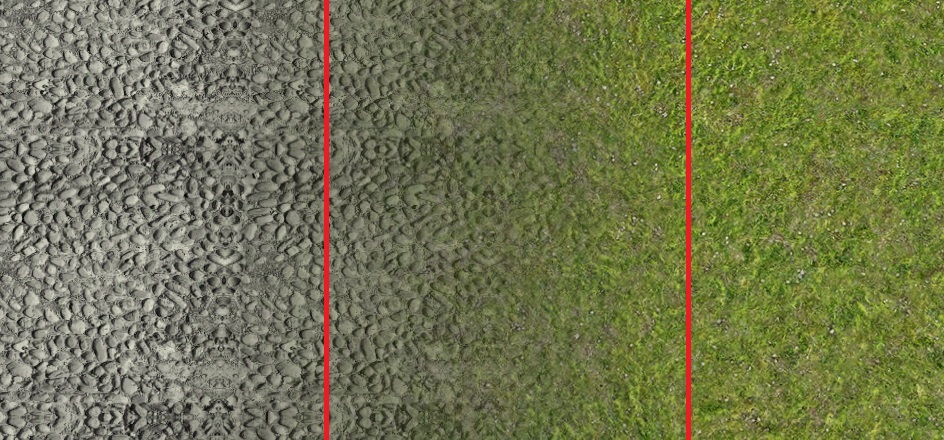
The area that bothers me is between the red lines. Looks so flippin ugly.
Also, i am trying to make some of my terrain textures bumped specular, but when i do others become shiny, is there a way to prevent this?
Answer by Owen-Reynolds · Jun 17, 2013 at 09:38 PM
If you drop your Terrain brush down to a single square (a "terrain map pixel") that gives you the size of the smallest blend. If each of your red lines is the center of 2 touching blue squares, then you need to reduce the square size. If it is several squares, use a sharper brush.
To change brush pixel size: Terrain->Resolution->ControlTextureRes. Doubling it cuts the pixels in half (and file size by x4.)
The other common trick (you see it in slightly older MMOs) is to use grass and other stuff to sort of hide the bad areas.
For the spec map, just a guess, give every other texture a "do nothing" bump map with pure black for the alpha (Unity likes to use alpha for the spec map.)
Have tried changing the resolution of the map, does nothing. also the brush size i have tried and pretty much everything else, i think it is to do with the shader used for rendering but i am unsure. Will try the do nothing bump map later though, thanks.
There will always be a small blend area, but it's better than the alternative, which is a sharp, pixelated change.
For a real test, put two stripes next to each other using a 1-pixel brush for the edges.
This is using a 1px brush. I am trying to achieve the sharp pixelated change but there seems to be no way other than a mesh above the land that has this as a texture. Changing the resolution would destroy all of my terrain data and isnt an option. Can you recommend anything else? :s
Changing just the control texture resolution will only wipe out the painting data (which you hate anyway.)
It should be possible to modify the Terrain shader to only show the texture set to 50% or more, but it won't look good -- like someone cut out a collage for the ground.
Your answer

Follow this Question
Related Questions
Blending normal texture and texture made with shader 0 Answers
Terrain Texture Problem 0 Answers
Better shader effects on terrain - Bumpmapping or Specular? 2 Answers
Texture Blending Shader 2 Answers