- Home /
How does one properly export models from 3ds max with the correct rotation?
For some reason I can't seem to get the rotation right for my exported models from 3ds max 2011. Even if I rotate the model around in max and then export or save, it will still have the wrong orientatien in Unity. The model "faces down" all the time no matter how I export or save it, even when changing the Axis conversion from Y to Z.
So again the question:
How do you get your model from 3ds max 2011 to unity 2.6 with the right rotation?
I'm using LookAt so this problem really bugs me out :|
Thanks PolyPanda, I have been fighting with this least couple hours. This is not big deal like you said until you need to use lookAt or iTween. It's little frustrating when your spaceship fly top first :D.
I had a simolar problem with my Alien Zombies, when animated in Unity they would flip over face down and look like they were swim$$anonymous$$g. I'm using $$anonymous$$AX 8 so I don't know if this would work for me but the way we eventually fixed it was to place my Alien Zombies into an empty game object that way the rotation was correct and just point my script to the animation inside of the agame object containing the actual model. Yur luck though you don't have to jump through those extra hoops like me ;)
pleaze...... anybody can help me??i want to export a 3d low poly character i made from 3dmax.... and to be imported into poser!!how can i??
Answer by Justin Warner · Feb 03, 2011 at 04:25 AM
Export normally, and then in Unity, make sure you're on Global, not local, and it'll be right...
But I go to export>__.fbx>etc. Then drag and drop in Unity... Why don't you use Unity 3 anyways? It's free too!
Your answer