- Home /
Learn Scripting Easy?
Scripting i very hard for me can u explain it to me in an easier way. i use javascript
You should probably start out with a specific question. How do I ?
He should actually start out by searching the older threads considering that this is the 3rd most upvoted question of all time. It isn't hard to find.
Answer by Dave 11 · May 08, 2011 at 09:46 PM
You can also use this site http://www.unity3dstudent.com They're video tutorials on both the editor and the scripting.
They helped me alot with getting started.
Answer by the_Simian · May 09, 2011 at 03:55 AM
these guys break it down pretty straightforward: http://www.youtube.com/watch?v=2PB73B20zVw
Actually I felt that when I was done with their tutorial (I did it start to finish) I understood some of the basics of unity, but nothing of program$$anonymous$$g at all. It's a fun tutorial, sure, but I think they don't properly $$anonymous$$ch you anything about scripting inside unity.
They also have a series available from VTC that isn't bad. You script a Turret, and afterwards, you learn a lot about raytracing, delta time, the update function and other basic topics. Truthfully, I've learned most about UnityScript (beginner level stuff) thusfar from the Lerpz tutorial, on Unity's site.
Answer by Cherno · Sep 18, 2013 at 03:23 AM
I suggest choosing a project that you like to work on, and then just search the web for tutorials or sample scripts that approximately do waht you are trying to accomplish. Then, you just tinker with the script, using the Scripting Manual as a guideline, and move forward step by step :)
Your answer

Follow this Question
Related Questions
Objectives based on object appear. 2 Answers
Can someone help me fix my Javascript for Flickering Light? 6 Answers
Setting Scroll View Width GUILayout 1 Answer
Problems with scripts 0 Answers
Faux Gravity Prolem? #2 2 Answers