- Home /
Unity Slpit my mesh when importing, why?
Ill apologized upfront if this is already answered elsewhere, i couldn't find anyone having this issue. so i have a ship in blender that I imported into unity but when i did it split the mesh into 2 halves. and put then under the main prefab. its hard to explain so ill attach a screenshot of what I'm talking about.

the only reason this is a problem for me is be im trying to put a mesh collider on my ship and the and right now only half of the sip can get the collider at a time. thanks for taking the time to read this and also thanks in advance for the help.
assu$$anonymous$$g this is a actuall collidable space ship there is a triangle limit for convex shapes its 255 tris I think.
So yea a convex shape is unlikely to work out well for ya even not being able to see the ship.
my problem. It was stupid user error I was importing the wrong saved file. It was an older version of my model before I applied the mirror modifier so that's why I was getting two meshes. I also ran into the problem with my mesh have way more the 255 vertices no of any links that could show me how to make a mesh to use for the collider?
you can try to make a simplified mesh for the collider mesh but there isn't a secret to it, you build a mesh around it that is less than 255 tri's (not verts tris)
If you had a wrong file imported.. then please delete your own post.. or please people with k>1000 can close this post.
Answer by Neofawkes · Jun 01, 2013 at 02:20 PM
OK, i know im not suppose to answer my own questions but i found the problem and wanted to make this as closed. It turns out it was stupid human error. i was saving my object under a different file and was importing an older version of it that hadn't had the mirror modifier applied to it so unity was seeing two different meshes. thanks everyone for your help. its great to know that this program has such amazing community support.
Answering your own question is completely okay.
Answer by TheDeadPixel · May 22, 2013 at 10:04 PM
Try exporting in different formats, or check that your model isn't split in your 3d modelling software (if you've used a mirror/symmetry modifier etc
Your answer