- Home /
how do you use the terrain tools?
Im reading a Unity3D game development book and it is telling me to use the terrain tool in the inspector to add me terrain.jpg as the terrain texture splat map, but i dont know how?
JPG would be a terrible format for a splatmap, so what you should do is buy a better book.
Answer by roamcel · Aug 11, 2011 at 12:31 PM
1- terrain=> create terrain
2- select the terrain on the scene hierarchy
3- access the inspector and click the brush icon (the one in the center) of the "Terrain (script)" component
4- Edit textures button=> Add textures
5- drag your terrain texture from the project into the splat slot in the little window that opens
The splatmap(s) of a terrain are the images that define how the textures are applied, not the textures themselves.
thanks for the clarification, however since he's following a tutorial which directs to the terrain inspector, I'm quite sure he's effectively referring to the 'splat' slot in the texture explorer of the terrain tool!
Your answer

Follow this Question
Related Questions
Creating a Cube Projector 2 Answers
Incorporating Unity textures, models, and terrain into Eclipse 0 Answers
Overly bright splat map replacement 2 Answers
How to Apply Very Large Texture to Terrain 0 Answers
Can i change the Texture of terrain 3 Answers