- Home /
Damage Player when this object collides the CharacterController?
Well lets say this script is attached to a box, that box is a child of my Enemy and has a box collider and a kinematic rigidbody because if not it mess up. Im trying to do that when this object collides with player charactercontroller the Player gets damaged. Here is what i tryed. Raycasting works but is not what im looking for, I also tryed OnCollisionEnter butdidnt worked.And i dont know if im using OnControllerColliderHit correctly. So can you give me any solution? Please!!
var attack = 30;
var canattack = 1;
var cooldown : double = 2.2;
var distance : double = 0.5;
//function Update() {
// if(Enemy.GetComponent(EnemyAI).attackEnabled == 0) {
// var fwd = transform.TransformDirection (Vector3.forward);
// var hit : RaycastHit;
// if(canattack == 1) {
// if (Physics.Raycast (transform.position, fwd, hit, distance)) {
// if (hit.collider.gameObject.tag == "Player") {
// hit.collider.gameObject.GetComponent(PlayerHealth).damage += attack;
// print ("Ouch!That Hurts");
// canattack = 0;
// Attack();
// }
// }
// }
//}
//function Attack() {
// while(true) {
// if(canattack == 0) {
// yield WaitForSeconds(cooldown);
// canattack = 1;
// }
// else {
// yield;
// }
// }
//}
//function OnCollisionEnter(collision : Collision) {
// print ("Collide!");
// if (collision.gameObject.tag == "Player") {
// collision.gameObject.GetComponent(PlayerHealth).damage += attack;
// print ("Ouch!");
// }
//}
//function OnControllerColliderHit (hit : ControllerColliderHit) {
// if (hit.collider.tag == "Player") {
// hit.collider.GetComponent(PlayerHealth).damage += attack;
// print ("Ouch!");
// }
//}
try doing this way
script on box
OnTriggerEnter(Collider Other){
Player PlayerScript = Other.gameObject.getComponent("Player") as Player;
PlayerScript.Health --;
}
box has to have collider is trigger true
something like this sorry if here are typos but I've written it without unity's help
and OFC I write in C#
function OnTriggerEnter(Collider Other){
var PlayerScript = Other.gameObject.getComponent("Player");
PlayerScript.Health --;
}
that is his in js
Guys trigger enter is for trigger colliders $$anonymous$$y answer below is for actual collisions
Answer by KMKxJOEY1 · Apr 02, 2013 at 09:50 PM
function OnCollisionEnter(collision : Collision) {
print ("Collide!");
if (collision.gameObject.tag == "Player") {
// collision.gameObject.GetComponent(PlayerHealth).damage += attack;
collision.gameObject.GetComponent(PlayerHealth).health -= attack;
print ("Ouch!");
}
}
it looks like you were adding to the damage of the player health script
i added a line where it will subtract from the health instead
Sorry but my script is ok cause:
curHealth = maxHealth - damage;
Thats what I tried already but doesnt works withcharacter controllers.
it is printing collide right? and the tag on the player is a capitol P and correct spelling and such. maybe print the colliders name so you can check what it is hitting like this:
print("Collide! with " + collision.gameObject.name);
I added that but it seems it doesnt collides with my character.
If i change the box to non-kinematic it works ok but after firsthit it goes flying away
Answer by Jeremias · Apr 03, 2013 at 03:47 PM
There is no solution for this?
be patient, dont post a new 'answer'. if you want to bump, post a comment, but that is after no activity for several days. remember, we all have lives too
Yes I $$anonymous$$now,Im Looking other questions too but none answer my questions.
Your answer