- Home /
How to change inspector with non-Monobehaviour objects ?
Hi there,
I have tried for a while now to make a custom inspector for different possible actions in my game.
This is my inspector for a Unit script having a bunch of attributes and methods. 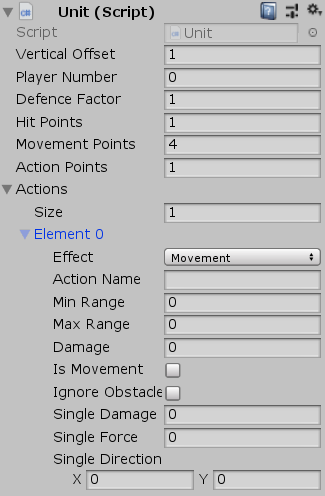
But I'm interested in the public List<Action> Actions attribute it has. I would like to change the inspector in each element of this list depending on what "Effect" (a public enum ActionEffects) is selected, so that each element would look something like this: 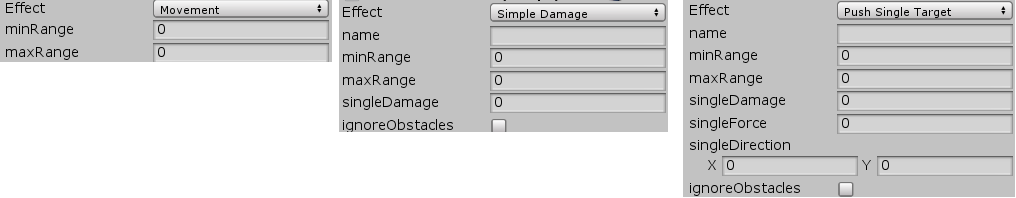
The problem is that my Action class does NOT inherit from MonoBehaviour, as it is just a generic class, and my custom inspector script only changes MonoBehaviour objects. Here is my custom inspector script:
using UnityEditor;
using UnityEngine;
[CustomEditor(typeof(Action)), CanEditMultipleObjects]
public class ActionsEditor : Editor {
public SerializedProperty enum_Prop, prop_1, prop_2, ... // List of the properties
private void OnEnable() {
enum_Prop = serializedObject.FindProperty("effect");
prop_1 = serializedObject.FindProperty("prop1");
prop_2 = serializedObject.FindProperty("prop2");
// Etc.
}
public override void OnInspectorGUI () {
serializedObject.Update();
EditorGUILayout.PropertyField(enum_Prop);
ActionEffects effect = (ActionEffects)effect_Prop.enumValueIndex;
switch (effect) {
case ActionEffects.Movement:
// Display the relevant properties.
break;
case ActionEffects.SimpleDamage:
// Display the relevant properties.
break;
case ActionEffects.PushSingleTarget:
// Display the relevant properties.
break;
}
serializedObject.ApplyModifiedProperties();
}
}
And my Action script looks like this:
using UnityEngine;
public enum ActionEffects { Movement, SimpleDamage, PushSingleTarget}
[System.Serializable()]
public class Action {
public ActionEffects effect;
public string actionName;
// Other properties
// Some methods
}
I tried changing the Unit's inspector, but I can manage to change the Action part because I don't know how to access the attributes of the Action (I can't retrieve it's value as it is a custom class and not a default class such as string, int, float, etc).
Is there a way to solve this ?
This is THE question! I also want to customize my editor in exactly the same way you want to customize yours - hide and show certain properties based on an enumerated type. Unfortunately, the only way I know how to do this so far is to customize the editor for a $$anonymous$$onoBehaviour script and accept an object of that script as a drop target in the "important" script
Answer by WarmedxMints · Sep 26, 2019 at 06:48 AM
You would need to create a property drawer for the class. Although I suggest renaming it as there is already an Action class in the System namespace.
MyAction.cs
public enum ActionEffects { Movement, SimpleDamage, PushSingleTarget }
[System.Serializable]
public class MyAction
{
public ActionEffects Effect;
public string ActionName;
}
MyActionPropertyDrawer.cs
using UnityEditor;
using UnityEngine;
[CustomPropertyDrawer(typeof(MyAction))]
public class MyActionPropertyDrawer : PropertyDrawer
{
public override void OnGUI(Rect position, SerializedProperty property, GUIContent label)
{
EditorGUI.BeginProperty(position, label, property);
var indent = EditorGUI.indentLevel;
EditorGUI.indentLevel = 0;
var effectRect = new Rect(position.x, position.y, position.width, EditorGUIUtility.singleLineHeight);
var secondRect = new Rect(position.x, position.y + 20f, position.width, EditorGUIUtility.singleLineHeight);
var effect = property.FindPropertyRelative("Effect");
var name = property.FindPropertyRelative("ActionName");
effect.intValue = EditorGUI.Popup(effectRect, "Effect", effect.intValue, effect.enumNames);
switch ((ActionEffects)effect.intValue)
{
case ActionEffects.Movement:
name.stringValue = EditorGUI.TextField(secondRect, "Action Name",name.stringValue);
//Anything else you want to display
break;
case ActionEffects.SimpleDamage:
name.stringValue = EditorGUI.TextField(secondRect, "Action Name", name.stringValue);
//Anything else you want to display
break;
case ActionEffects.PushSingleTarget:
name.stringValue = EditorGUI.TextField(secondRect, "Action Name", name.stringValue);
//Anything else you want to display
break;
}
EditorGUI.indentLevel = indent;
EditorGUI.EndProperty();
}
//This will need to be adjusted based on what you are displaying
public override float GetPropertyHeight(SerializedProperty property, GUIContent label)
{
return (20 - EditorGUIUtility.singleLineHeight) + (EditorGUIUtility.singleLineHeight * 2);
}
}
Your answer

Follow this Question
Related Questions
Unity Editor - Class variable value contrain 4 Answers
Insert new custom class element with _default_ values to a SerializedProperty array? 1 Answer
Unity Custom Editor Texture Warning 2 Answers
Custom Inspector: Using SeralizedProperty changes the prefab values! 0 Answers
What should be handled in the custom inspector version of a script? 1 Answer