- Home /
Unity unit scale?
What is unity unity scale? How much and what is 1 unity unit? 1cm? 1m? etc?
Answer by yoyo · Feb 02, 2011 at 09:10 PM
The default scale is in meters, which affects terrain, audio doppler effects, gravity, etc.
In general though, the Unity scale is whatever you want it to be. In the project I'm working on, 1 unit = 1 km. You can adjust scale-related settings by editing your project settings.
(This is a duplicate of this question.)
@yoyo: yes actually: http://answers.unity3d.com/badges/37/populist Not easy to get though....
Heh, I was joking, but you're right ... but the accepted answer has to get 10+ votes, then $$anonymous$$e needs to double it! (Another case in which Stack Exchange hard-coded settings aren't really scaled correctly for the size of the Unity community, oh well.)
Ouch... oh well. "$$anonymous$$ay the best man win." You won.
This time perhaps. You're still way ahead of me in the reputation sweepstakes. ;-)
Answer by e-bonneville · Feb 02, 2011 at 08:59 PM
I believe the Unity scale is in meters.
This isn't really correct (as yoyo stated, the scale is whatever you want it to be).
Well, the default is meters. At least, that's the way I've oriented myself with the coordinate system. ;)
Technically, I wouldn't even say that the default is meters. I know for all practical purposes it is (in that the default values for parameters such as gravity correspond to 'real-world' values that we're familiar with), but I think it's important to note that the units are in fact arbitrary.
Answer by caseyaking · Aug 23, 2016 at 06:20 AM
1 inch in Google SketchUp = 1 scale meter in Unity3D = 1 Unity3D unit. I draw in Sketchup in Decimal Inches, pretending it is meters. I also change axis in Sketchup so things are upright when imported to Unity3D. No scaling or rotating needed doing it this way.
Answer by unity_XLDXIV0LyZEkmw · Sep 15, 2020 at 11:21 AM
I think Unity's unit system is somewhat arbitrary. It has no relevance to the physical size. I created a tutorial on that if anyone wants to understand further.
No. Just no.
This has been answered correctly 9 years ago! Your answer is not just an unjustified opinion but also hits me as sole cheap advertisment for the video you just uploaded. You do not even mention any unity unit to world scale comparison in the video.
Answer by Kincaid · May 28, 2014 at 09:39 PM
I was searching for the same question and found this thread, but it didn't answer my question to my satisfaction.
When I create a 1m x 1m x 1m cube in Cinema 4D and import this in Unity I get a really small cube. When I then create a cube in Unity I have to scale it down to 0.01 x 0.01 x 0.01 to get the same size. Not really a problem, I could just scale my imported models by 100 but why is this? Are there some settings I can set to get a cube that is 1x1x1 when I export a 100cm x 100cm x 100cm cube in C4D?
When importing models to Unity, the import settings often (always?) set the model scale to 0.01. If you select the imported model in the editor, check the import settings for the model in the inspector. It might show 'Scale Factor' as '0.01'. Just set it to 1 and you should be set.
Your answer