- Home /
First Person Controller Wont Move
Hi, I'm new to this Unity, and I tried to put a first person controller on my terrain, and it wont move, no matter what I do. It is the one that comes with unity when you download it. I have the free version. And I have no understanding of scripts yet. But no matter what I do, I simply cannot get my person to move. I can get it to look around, but not to move. Please help!
Hi everyone, I come here because I'm REALLY REALLY desperate.
I'm usually "that" guy which has the most absurd problems with any software, sometimes so basic that the answer is nowhere to be found, and it hinders my progress on anything I set out to do.
Today is no different... I'm trying to make a really basic FPS thingy in Unity3D. People told me it was a simple drag+drop of a First Person prefab. And apparently it is. Except in $$anonymous$$Y case, the character capsule won't $$anonymous$$OVE, won't LOO$$anonymous$$, won't JU$$anonymous$$P. It just sits there staring at wherever the camera is pointing with absolutely NO input reaction.
Please, I beg any of you for all that's holy HELP! I'm tired of being stuck by the most ridiculous of things! (And if it helps, I really absolutely SUC$$anonymous$$ at scripting/coding)
Any generous soul out there, I'd really appreciate any help.
$$anonymous$$y set up is as simple as: -First Person -Plane (to walk on) -Cubes (to use as walls) -Lights (to light up the place and see where I should be going)
I converted your answer to a comment. Answers should only be used to reply to the main question
I have the same issue, none of the answers I've found worked for me. It would be nice to know if this is a bug, which appears to be.
Answer by massimoatcatnicdotit · Jul 16, 2015 at 12:20 PM
The Default Input is MOBILE devices. I have added one line in the FirstPersonController.cs at the end of Start Method:
CrossPlatformInputManager.SwitchActiveInputMethod (CrossPlatformInputManager.ActiveInputMethod.Hardware);
This fixes the problem
Select FPSController from hierarchy -> Find First Person Controller from inspector -> Select Edit Script by clicking the setting gear (Script will open in new window) -> find Start $$anonymous$$ethod and insert : CrossPlatformInput$$anonymous$$anager.SwitchActiveInput$$anonymous$$ethod (CrossPlatformInput$$anonymous$$anager.ActiveInput$$anonymous$$ethod.Hardware); at the end.
Answer by Nolirneen · Apr 07, 2011 at 09:17 AM
Welcome to Unity =)
You can go to Standard assets -> Character controllers -> Sources -> Scripts.
You should see a JavaScript file called CharacterMotor.
Drag that to your main camera in the hierarchy window. (Your main camera is the one that when you click play, your view goes to it.)
After that, you can click on your main camera and see on the right side the inspector and scroll down. Below should have some attributes; play around there to get the result you want in the end.
Go ahead and ask more questions - its a good way to learn, especially in this community. =)
Thanks for the quick answer!
Sadly, this did not help my issue, though it's good to know where to tweak the FPS character should things work normally.
Is there any sort of incompatibility issue that I may not be aware of perhaps? I'm using Windows 8, and I'm running Unity 4.
And just a re$$anonymous$$der: Neither the First Person nor the Platformer "characters" move. They just stand there doing nothing. In builds made by other people, I CAN move around and jump. BUt nothing I do makes it move.
Answer by shopguy · Dec 06, 2015 at 06:20 PM
Wanted to add as comment, but not enough rep I guess...
To add to massimoatcatnicdotit's answer... if you have your build platform set to Windows Store, it defaults to a compiler define of MOBILE_INPUT, so you can either modify the script as stated, or under player settings, other settings panel, remove MOBILE_INPUT from "Scripting Define Symbols".
This has helped me for using the controller for prototyping Windows Store builds. In the long run I'll either have to use a different controller, or mod this one to correctly support today's modern world of mix/match of all kinds of input (i.e.-on my Windows tablet I often play games with a mix of touch and mouse input, sometimes even have my USB keyboard attached as well -- not to mention desktops with touch input).
this is the best answer! For me it was a Windows Store game that had the issue and this suggestion worked beautifully. THAN$$anonymous$$S!
Answer by newuzer · Aug 03, 2011 at 11:13 AM
I had the same issue and now sorted. This is how it is done. Click on file\ new project then select Character Controller.unity pakage. Then add a terrain to the project then drag a first person controller, press play button and it should move nicely.
Answer by attosec · Jul 27, 2016 at 07:47 AM
This is just a case when you build game for android platform..you would need to make some changes in the first person controller script .. If you wish to make it into the pc platform then just switch the platform to pc mode from file menu... Best of luck.
Thank a lot, It helped me, I made these changes "File->Build Settings->select PC,$$anonymous$$ac and Linux stand alone" click on switch platform
Your answer