- Home /
Question by
oliver-jones · Feb 02, 2011 at 05:28 PM ·
camerarotatetimeslowly
Rotate Camera In Time
Hello,
I have a camera on my scene, and it rotates left if the user presses Q, and rotates right with E. How do I make the camera rotate slowly? Right now it just snaps 90 degrees, is there a way to make it rotate to 90 degrees but slowly (so you can see the camera rotate -- in other words, animate)
function Update () {
if(Input.GetKeyDown("q")){
transform.Rotate(Vector3.up * -90);
}
if(Input.GetKeyDown("e")){
transform.Rotate(Vector3.up * 90);
}
}
Comment
Best Answer
Answer by yoyo · Feb 02, 2011 at 05:51 PM
Use the key presses to set your target rotation, not your actual rotation, then lerp towards your target each frame.
Something like this ...
float damping = 2.0f;
float rotate = Mathf.Lerp(transform.localEulerAngles.y, targetRotate, damping * Time.deltaTime);
transform.Rotate(Vector3.up * rotate);
Your answer

Follow this Question
Related Questions
Rotation question 1 Answer
Camera Rotating Around (0, 0, 0) 2 Answers
Change characters direction using camera view 0 Answers
Camera in fixed position which rotates with player. 0 Answers
World of Warcraft Camera 2 0 Answers