- Home /
how to load .dll files?
hey guys im doing a unity project which involves the use of an existing .dll file and after incorporating the LogitechSteeringWheel script, unity says DLLNotFoundException: Logitech Steering Wheel but the steering wheel can still be used so how can i import the LogitechSteeringWheel.dll file.
have you tried adding it to a folder called plugins in your assest folder?
yea i've already done those steps but unity keeps putting up DLLNotFoundException: Logitech Steering Wheel
Answer by DeLong · May 25, 2013 at 01:25 AM
You have to put the LogitechSteeringWheel.dll in the Plugins folder. If there isn't one in the project then create it. Unity will look there for any third party libraries. Make sure you use the correct one as there are two in the Logitech SDK ( free on Unity asset store ). The one in x64 folder is for 64 bit Unity builds and the other x86 is for 32 bit builds.
Having said this I am also having a similar problem with the x86 dll where on one computer it works fine in the editor and the build, but when I port the build to another computer with the same specs the log file says that it doesn't exist and the logitech wheel doesn't respond. I ran Procmon to see what's going on and Procmon reports all access to the dll as successful. [ Head Scratch ]
Answer by mateiasu · Jun 19, 2015 at 04:15 PM
Download DirectX again. It will install 'Other Components' which includes the XInput1_3.dll which probably is missing as dependency out of the Logitech's libraries.
It turned out this was the fix with our situation way back in 2013. We were missing xinput1_3.dll and fixed it with DirectX 11.1 I believe we were using U4 at the time. For info see this post on Logitech's site:
However, the problem is popping up again in U5 LogitechSteeringWheel.dll x64 bit with some of our test machines running both Win7 and Win10. Even when DirectX11.1 is installed. There seems to be no pattern since some of our other Win7 & Win10 test machines work fine.
Your answer

Follow this Question
Related Questions
Import DirectSound DLL 1 Answer
Connect matlab and unity 0 Answers
[c#] DirectSound in Unity 0 Answers
How do I find (and delete) variable type definitions? 1 Answer
Can i import already compiled code into Unity and then call functions in it? 2 Answers