- Home /
unity 3d - c# scripting problems
ok so im not realy a c# scripter and im also new to unity and i downloaded server fox to try and start a multiplayer game and i was following a tutorial so i got a script and i have 2 errors and i dont have a clue what they meen or how to fix the
here is the script :-
using UnityEngine;
using System; using System.Collections; // for using hash tables using System.Security.Permissions; // for getting the socket policy using SmartFoxClientAPI; // to setup SmartFox connection using SmartFoxClientAPI.Data; // necessary to access the room resource
public class gui_Login : MonoBehaviour {
// smartFox variables private SmartFoxClient smartFox; private string serverIP = "127.0.0.1"; private int serverPort = 9339; // default = 9339 public string zone = "city"; public bool debug = true;
// variables used in script private string statusMessage = ""; private string username = "";
void Awake() { Application.runInBackground = true; // Let the application be running while the window is not active.
// Create SmartFox connection if not already available
if ( SmartFox.IsInitialized() ) {
Debug.Log("SmartFox is already initialized, reusing connection");
smartFox = SmartFox.Connection;
} else {
if( Application.platform == RuntimePlatform.WindowsWebPlayer ) {
// Only set this for the webplayer, it breaks pc standalone
// See http://answers.unity3d.com/questions/25122/ for details
Security.PrefetchSocketPolicy(serverIP, serverPort);
}
try {
Debug.Log("Starting new SmartFoxClient");
smartFox = new SmartFoxClient(debug);
smartFox.runInQueueMode = true;
} catch ( Exception e ) {
Debug.Log(e.ToString());
}
}
// Register callback delegates, before callling Connect()
SFSEvent.onConnection += OnConnection;
SFSEvent.onConnectionLost += OnConnectionLost;
SFSEvent.onLogin += OnLogin;
SFSEvent.onRoomListUpdate += OnRoomList;
SFSEvent.onDebugMessage += OnDebugMessage;
//SFSEvent.onJoinRoom += OnJoinRoom; // We will not join a room in this level
Debug.Log("Attempting to connect to SmartFoxServer");
smartFox.Connect(serverIP, serverPort);
}
void FixedUpdate() { smartFox.ProcessEventQueue(); }
void OnGUI() {
// server IP in bottom left corner
GUI.Label(new Rect(10, Screen.height-25, 200, 24), "Server: " + serverIP);
// quit button in bottom right corner
if ( Application.platform != RuntimePlatform.WindowsWebPlayer ) {
if ( GUI.Button(new Rect(Screen.width-150, Screen.height - 50, 100, 24), "Quit") ) {
smartFox.Disconnect();
UnregisterSFSSceneCallbacks();
Application.Quit();
}
}
// Show login fields if connected and reconnect button if disconnect
if (smartFox.IsConnected()) {
GUI.Label(new Rect(10, 116, 100, 100), "Username: ");
username = GUI.TextField(new Rect(100, 116, 200, 20), username, 25);
if ( GUI.Button(new Rect(100, 166, 100, 24), "Login") || (Event.current.type == EventType.keyDown && Event.current.character == '\n')) {
smartFox.Login(zone, username, "");
}
} else {
if ( GUI.Button(new Rect(100, 166, 100, 24), "Reconnect") || (Event.current.type == EventType.keyDown && Event.current.character == '\n')) {
Application.LoadLevel("sc_City");
}
}
// Draw box for status messages, if one is given
// Contains some logic to parse message of multiple lines if necessary
if (statusMessage.Length > 0)
{
int boxLength = 61; // define length of status box
int messageLength = statusMessage.Length; // get length of status message
string originalMessage = statusMessage; // copy message in to work string
string formattedMessage = ""; // define output message string
int i = 0;
while (i + boxLength < messageLength) // iterate and add newline until over length
{
formattedMessage = formattedMessage + originalMessage.Substring(i,boxLength) + "\n";
i = i + boxLength;
}
// add last piece of original message
formattedMessage = formattedMessage + originalMessage.Substring(i, boxLength - (i + boxLength - messageLength));
// draw status box with message
GUI.Box (new Rect (Screen.width - 420,10,400,48), formattedMessage);
}
}
private void UnregisterSFSSceneCallbacks() { // This should be called when switching scenes, so callbacks from the backend do not trigger code in this scene SFSEvent.onConnection -= OnConnection; SFSEvent.onConnectionLost -= OnConnectionLost; SFSEvent.onLogin -= OnLogin; SFSEvent.onRoomListUpdate -= OnRoomList; SFSEvent.onDebugMessage -= OnDebugMessage; //SFSEvent.onJoinRoom -= OnJoinRoom; }
void OnConnection(bool success, string error) { if ( success ) { SmartFox.Connection = smartFox; statusMessage = "Connected to SmartFox Server"; Debug.Log(statusMessage); } else { statusMessage = "Can't connect! " + error; Debug.Log(statusMessage); } }
void OnConnectionLost() { statusMessage = "Connection lost / no connection to server"; }
public void OnDebugMessage(string message) { Debug.Log("[SFS DEBUG] " + message); }
public void OnLogin(bool success, string name, string error) { if ( success ) { statusMessage = "Login for user \"" + name + "\" successful."; // Lets wait for the room list } else { // Login failed - lets display the error message sent to us statusMessage = "Login error: " + error; } }
/*
// We will not join a room in this level, the NetworkController in the next scene will take care of that void OnJoinRoom(Room room) { Debug.Log("Room " + room.GetName() + " joined successfully"); smartFox.SendPublicMessage(smartFox.myUserName + " has joined"); // We can now move on to the next level UnregisterSFSSceneCallbacks(); Application.LoadLevel("sc_City"); }
/
void OnRoomList(Hashtable roomList) { try { foreach (int roomId in roomList.Keys) { Room room = (Room)roomList[roomId]; if (room.IsPrivate()) { Debug.Log("Room id: " + roomId + " has name: " + room.GetName() + "(private)"); } Debug.Log("Room id: " + roomId + " has name: " + room.GetName()); } // Users always have to be in a room, but we'll do that in the next level /* if (smartFox.GetActiveRoom() == null) { smartFox.JoinRoom("Central Square"); }*/ UnregisterSFSSceneCallbacks Application.LoadLevel("sc login");
}
{ catch (Exception e) Debug.Log("Room list error: "+e.Message+" "+e.StackTrace); }
here are the errors :-
Assets/scripts/GUI_login.cs(178,44): error CS1519: Unexpected symbol `sc login' in class, struct, or interface member declaration
Assets/scripts/GUI_login.cs(181,9): error CS8025: Parsing error
as i said i am a complete novice and i dont have a clue how to fix these errors or what they meen so any help that anyone counld give would be welcome :) Thankyou (in advance).
Answer by Jesse Anders · Feb 27, 2011 at 02:30 AM
Here's a couple of things you can do that will make it easier to help:
Edit your post and fix the formatting. (I think the code formatting doesn't always work correctly, but if you post and see that it's wrong, you should at least try to fix it.)
In addition to posting the script in its entirety, also post the exact lines that are generating the errors, and/or add easy-to-find comments to the script showing where these lines are.
Ok and by the way thanks for that these are the lines that are causeing the trouble:
Application.LoadLevel("sc login");
and
catch (Exception e) Debug.Log("Room list error: "+e.$$anonymous$$essage+" "+e.StackTrace);
I don't know what UnregisterSFSSceneCallbacks is, but it doesn't look like a complete statement. Also, it looks like you have an extra bracket before your 'catch' statement.
Your answer

Follow this Question
Related Questions
Script Errors with C# 1 Answer
Jukebox parsing error 2 Answers
CS8025 parsing error, can't find, halp ! 0 Answers
Errors CS1525 and CS8025.... 1 Answer
CS8025 Error (Parsing Error) 1 Answer