- Home /
How to stop sphere from clipping through cube edges aside from lowering Time.FixedDeltaTime?
Hello to anyone reading.
Referring to the picture below, the transparent whitish/bluish line is the ball rendered trail. You can see that near the edge of a cube (highlighted in blue circle) the sphere clips through the cube without detecting the collision at high speeds. This does not happen when the sphere hits the middle part of the cube.
I tested changing the Time.FixedDeltaTime from the default 0.02 to 0.005 (200 calls a minute) and it solved the issue.
But I would rather use another method because increasing the number of physics calculations might hurt my performance later on. Does anyone have a tip or workaround?
Note I do not want to extend the cube collider as it will make the collision have an offset to the cube which is what I want.
Thank you
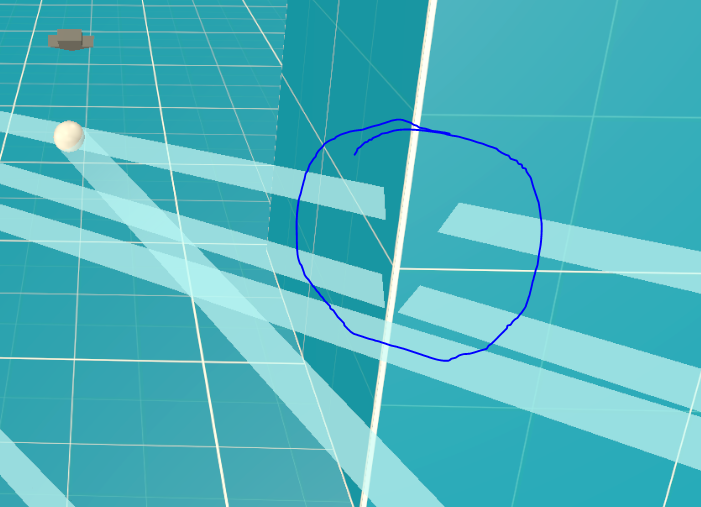
Answer by Edy · Aug 04, 2020 at 09:40 AM
I'd try configuring Collision as Continuous or Continuous Dynamic in the sphere's Rigidbody.
Thank you for your answer. But I am already using Continuous Dynamic and interpolate for the sphere rigged body.
Your answer

Follow this Question
Related Questions
Player gets stuck into object after collision 2 Answers
Always Get Same Physics Collision Rebound Force 1 Answer
How do I solve the Box Collider (3D) Edge / Corner Collisions problem? 5 Answers
Weird Collisions Between Paddle and Ball (Breakout) 0 Answers
Unity3D: Get Velocity after collision 0 Answers