- Home /
Installing the Unity Asset Server 2.0.0 on ReadyNAS NV+
I'm testing the Unity Pro 30 day trial and I'm trying to get the Unity Asset Server working. I'm trying to install the Unity Asset Server 2.0.0f4 on my RedyNAS NV+ and I'm getting the following result:
checking build system type... config/config.guess: unable to guess system type
This script, last modified 2008-01-23, has failed to recognize the operating system you are using. It is advised that you download the most up to date version of the config scripts from
http://git.savannah.gnu.org/gitweb/?p=config.git;a=blob_plain;f=config.guess;hb=HEAD and http://git.savannah.gnu.org/gitweb/?p=config.git;a=blob_plain;f=config.sub;hb=HEAD
If the version you run (config/config.guess) is already up to date, please send the following data and any information you think might be pertinent to in order to provide the needed information to handle your system.
config.guess timestamp = 2008-01-23
uname -m = padre uname -r = 2.6.17.8ReadyNAS uname -s = Linux uname -v = #1 Tue Jun 9 13:59:28 PDT 2009
/usr/bin/uname -p = /bin/uname -X =
hostinfo = /bin/universe = /usr/bin/arch -k = /bin/arch = /usr/bin/oslevel = /usr/convex/getsysinfo =
UNAME_MACHINE = padre UNAME_RELEASE = 2.6.17.8ReadyNAS UNAME_SYSTEM = Linux UNAME_VERSION = #1 Tue Jun 9 13:59:28 PDT 2009 configure: error: cannot guess build type; you must specify one make: Entering directory `/root/unity_asset_server-2.0.0f4-32404/postgresql' You need to run the 'configure' program first. See the file 'INSTALL' for installation instructions. make: *** [all] Error 1
Followed by more errors (resulting from missing directories etc...).
I made sure that I have all the required dependencies as stated in the install document (http://unity3d.com/asset-server/) before I started. I even tried to install postgresql manually but I can't figure out how to tell the configure script that I want to build a debian variant on Sparc platform...:(
Any suggestions?
Answer by Jeremiah · Feb 21, 2010 at 09:03 PM
I have answered my own question. I created a forum post that describes what I did in order to get the Unity Asset Server running in my environment. I hope this helps anyone that is also experiencing a similar problem.
The forum post can be viewed here:
Your answer