- Home /
Sprite sheet not visualized correctly
hi everybody
i've just downloaded Orthello 2D Framework, it seems to be good but i'm having a stupid problem trying to handle Sprite Object. In particular, if i use on a sprite object a single texture 32x32 with import settings :
Texture Type = Advance, Generate Mip Maps = unchecked, Wrap Mode = Clamp, Filter Mode = Point, Format = RGBA 32 bit
it looks perfect. But when i do the same thing on a sprite object using a sprite sheet containing 10 frames 320x32 (same import settings), the result is blurry and quite bad. I tried to change import setting Texture Type to GUI, and it becomes a little better but still a bad result. How could i handle this issue ? What am i doing wrong ? I hope that someone can help, thank you very much anyway
Please include screenshots to show us what you mean.
Also, when you say it looks bad, where does it look bad? In the inspector, on a mesh, ...?
it looks bad directly on Sprite Object. Here is a direct comparison between the two Sprite Objects:
number 1 has on itself a texture 32x32 number 2 is referred to a Sprite Container with a sprite sheet 320x32 (10 frames 32x32) whom first frame visible here is the same single texture of number 1
W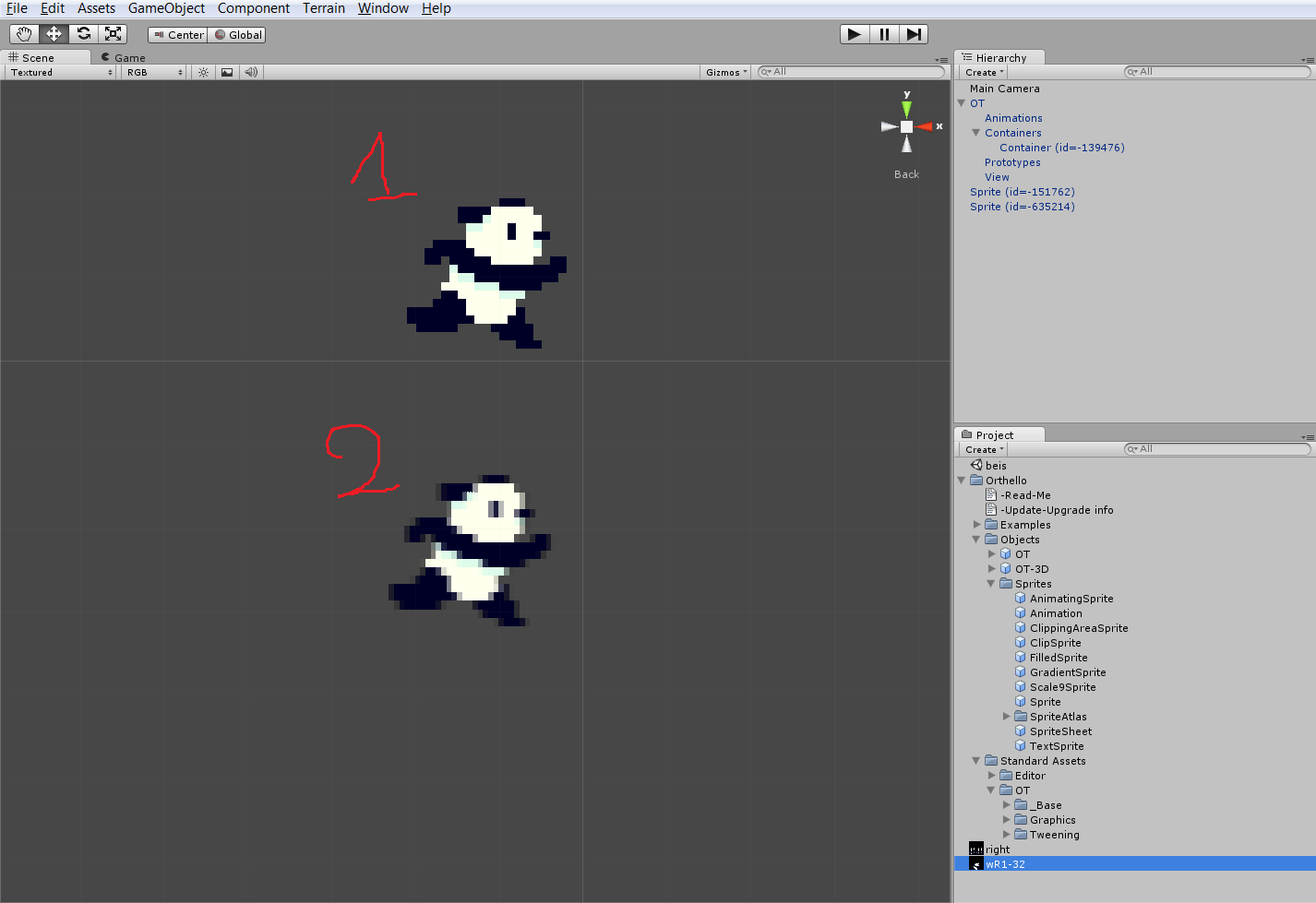 W
W
number 1 looks perfect, number 2 really not.
i also post screenshots of the import settings for both texture and sprite sheet:
number 1 are import settings for the single texture number 2 for the sprite sheet (even if the image looks bad, these settings seem the be the best for the sprite sheet, infact for example using same settings as for the single texture make things worst )
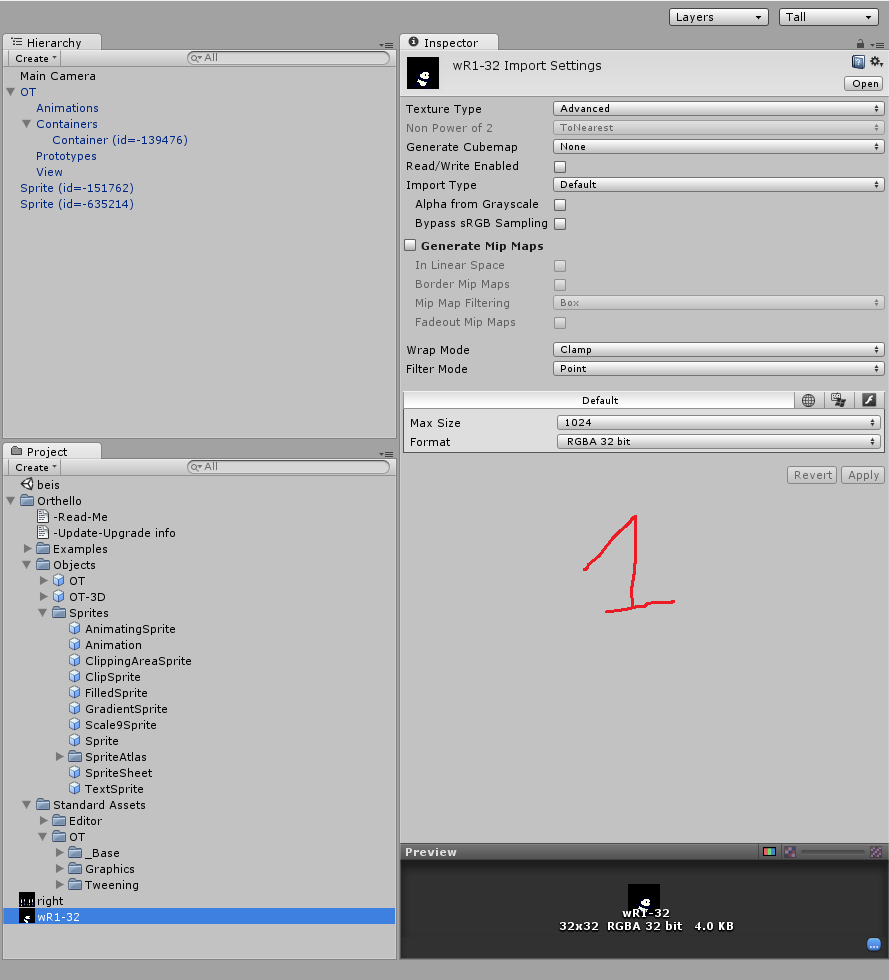
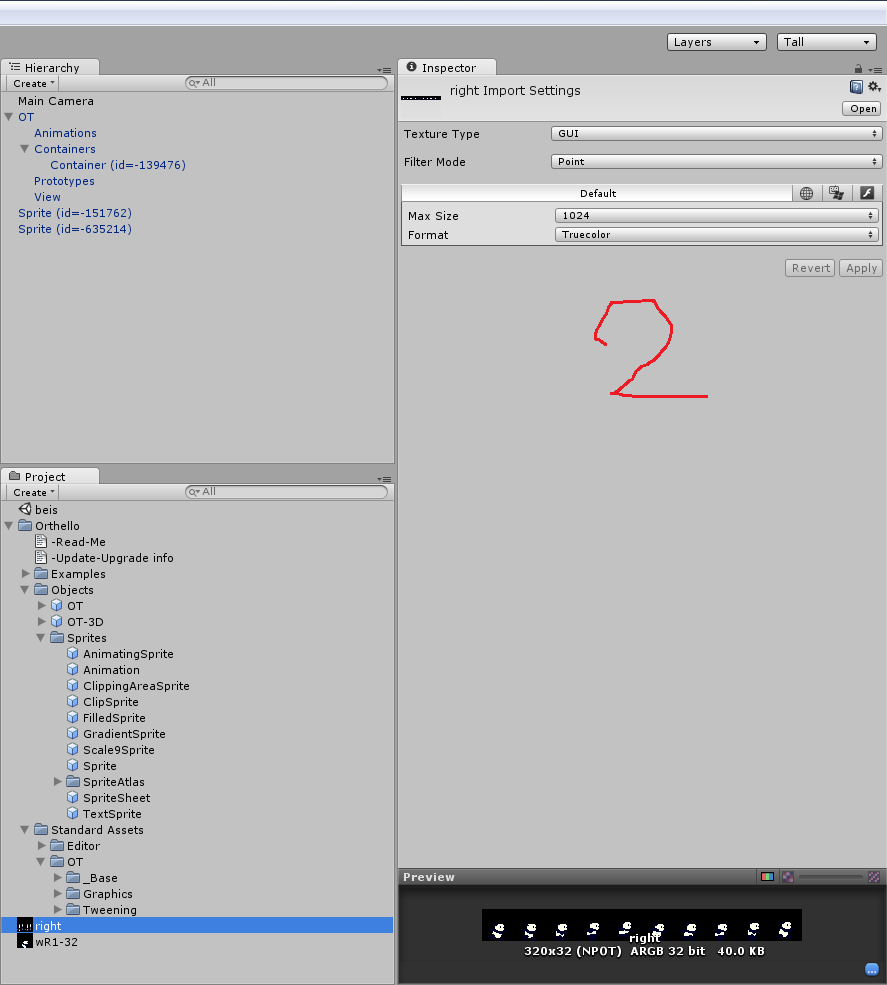
Your answer