- Home /
Unity Asset Server move data directory
Hello,
I am trying to setup the Unity Asset Server on our file server and there is not option to set where the files committed to are stored on the server. I have a large external RAID array where I would like the assets to be stored it is mounted at /mnt/RAIDDRIVE
I believe that the files in the data folder contain the committed assets from any given project. If i move the /opt/unity_asset_server/data directory to my external drive and turn the local copy into symbolic link to the data directory on the external drive will that contain all the unity commits?
Thanks In Advanced
Hi there,
I am having a similar problem. If the above solution worked for you it might work for me as well. I am not a savvy linux user so I wanted to ask you a question, see below my configuration and let me know if just changing the target /mnt/EXTERNAL-DRIVE that you have for my secondary HDD (which is actually a RAID that I don't even know how its configured) should work.
What I have:
Filesystem Size Used Avail Use% $$anonymous$$ounted on
/dev/sda1 46G 42G 1.9G 96% /
tmpfs 1.7G 0 1.7G 0% /lib/init/rw
udev 10$$anonymous$$ 780$$anonymous$$ 9.3$$anonymous$$ 8% /dev
tmpfs 1.7G 0 1.7G 0% /dev/shm
/dev/mapper/d0-d0 831G 249G 541G 32% /usr
$$anonymous$$y Unity Asset server is on /dev/sda1 and I need to move it to /dev/mapper/d0-d0
This should work?... I am asking before breaking stuff :D
> /etc/init.d/unity_asset_server stop
>
> cd /opt
> mv unity_asset_server /dev/mapper/d0-d0
> ln -s /dev/mapper/d0-d0/unity_asset_server/ unity_asset_server
> /etc/init.d/unity_asset_server start
Answer by burden50 · May 15, 2013 at 02:51 PM
I tested this my self and answered my own question for anyone that run into the issue in the future its a simple fix.
Create a symbolic link from the installed location of the asset server to external drive you moved the entire folder too.
> /etc/init.d/unity_asset_server stop
>
> cd /opt
> mv unity_asset_server /mnt/EXTERNAL-DRIVE
> ln -s /mnt/EXTERNAL-DRIVE/unity_asset_server/ unity_asset_server
> /etc/init.d/unity_asset_server start
Your answer