- Home /
Texturing combined objects
Hi all, I'm pretty new to Unity and have ran in to a problem.
After exporting a maya-made hotel room in to Unity, there are some objects (I think it might be something to do with the fact that they're combined) that have been imported across without their texture. The textures are seemingly assigned to the objects still, though they're not showing up when I hit play.
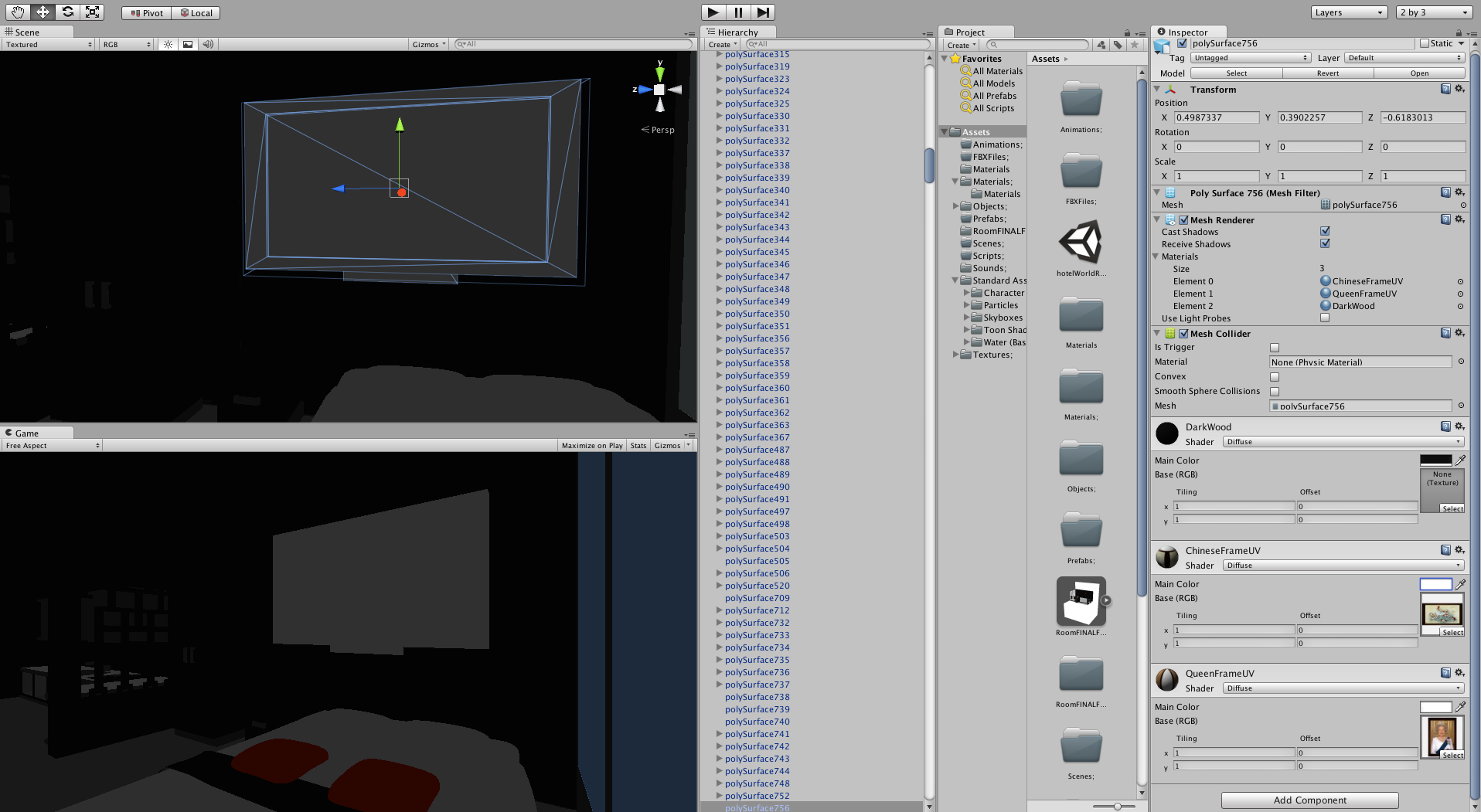
The frame seen is supposed to show the ChineseFrameUV. The texture looks assigned but I'm not sure why it's not showing up. Anyone know what might be up? It was a Maya exported FBX file with the 'Embedded Media' setting checked.
Like I said, I'm really new at all this so I apologize in advance for any noob mistakes I've made. (That, and the organisation of my hierarchy!)
Thanks in advance guys :)
Answer by LightSource · May 12, 2013 at 05:30 PM
Combination shouldn't change anything about the textures. Try exporting as an FBX to your desktop and dragging the file into an empty folder in your project panel. Make sure you don't change the location of the material folder created on import.
Okay, I did that. I added the FBX to the empty Scenes; folder and this created a $$anonymous$$aterials folder: 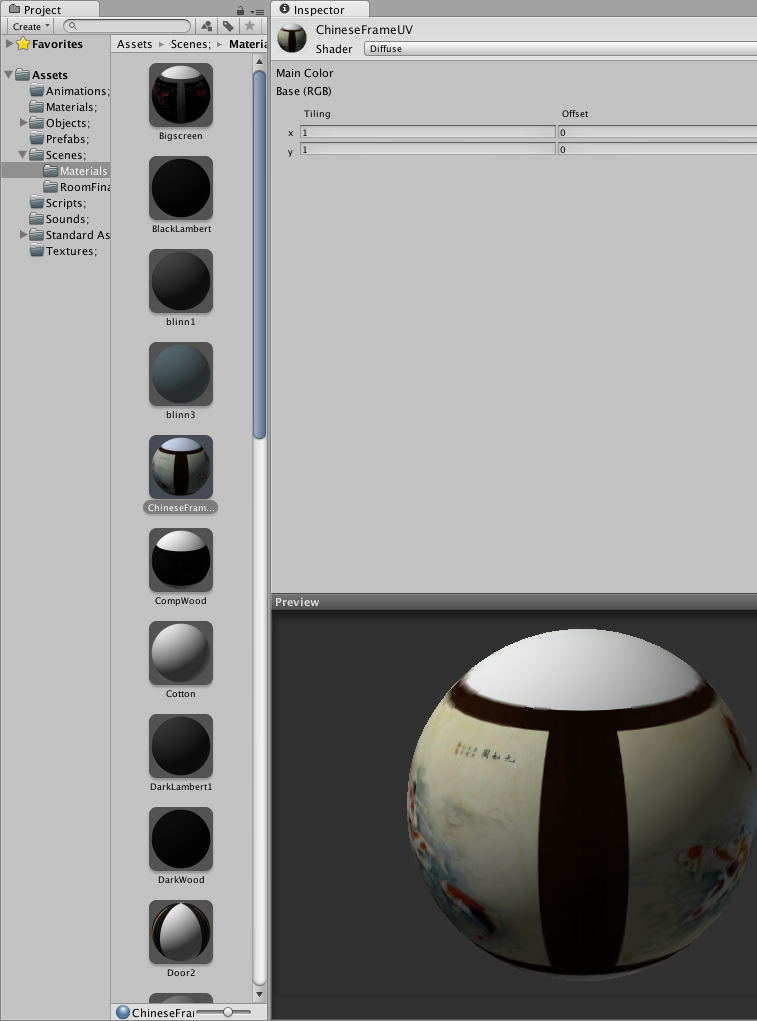
and a "RoomFinalX3".fmb folder (containing the missing textures):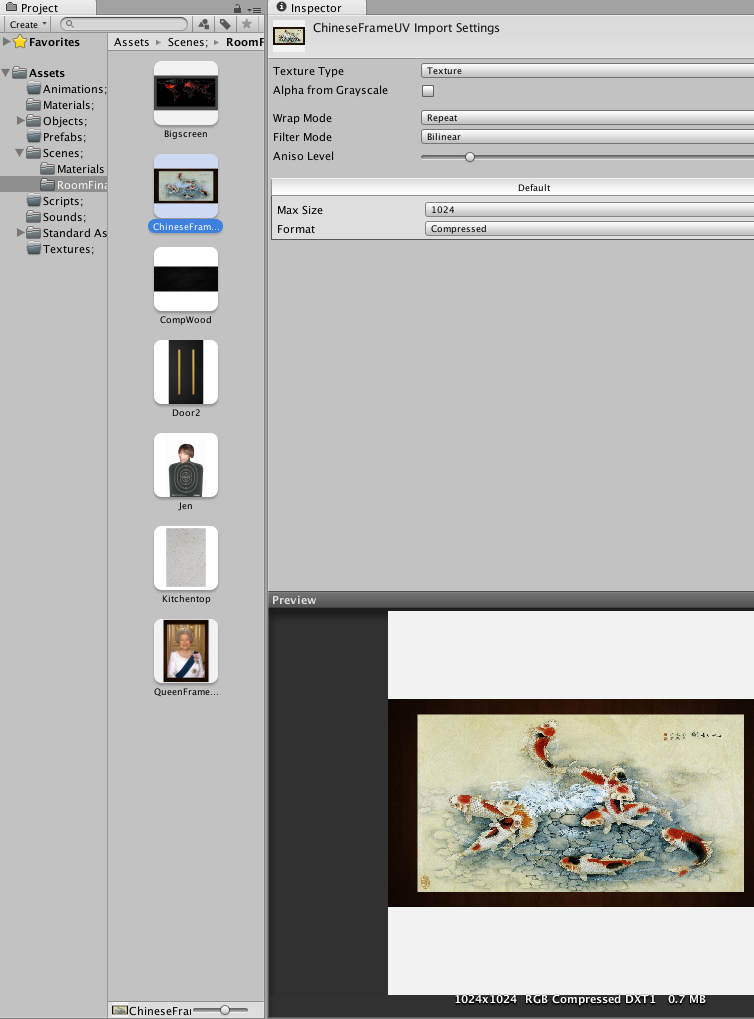
Not sure how to proceed though, as dragging and dropping doesn't add anything to the models.
Have your tried dragging the object into the scene without the missing textures? Does that yield any textures at all?
Okay sorry for the confusion.
You did, to the best of my knowledge, what I asked.
You exported as an FBX, Then dragged the file into Unity, And did not move the materials folder that was created.
What I thought you said was ins$$anonymous$$d of creating a separate folder, you added the folder with the missing textures.
Okay, now that we are on the same page...
Unity shouldn't be creating a second folder, it should all go into one folder with a second folder inside called materials.
How are you importing?
I've solved the issue :)
I uncombined the objects in $$anonymous$$aya and exported the .fbx file again and the textures appear just fine. Not entirely sure what the problem was but I'm glad it's been solved.
Thanks for all your help :D
Your answer

Follow this Question
Related Questions
Make a gameobject with textures semitransparent 3 Answers
Can you assign a material to all Items within an Empty Game Object at once? 1 Answer
Can Someone Help Me With Changing Material / Texture On Collision Event 1 Answer
How to make emissive maps glow? 2 Answers
Material tiling unique to object 1 Answer
