- Home /
Menu Movements
Right im making a 3d animated main menu, for example if you click "Options" the camra will swoop around to the options part.
but my question is how do i get an animation to play when "Options" is clicked?
Answer by pheash · Aug 02, 2012 at 08:19 AM
It depends on how you have set up your scene, did you create an animation in a 3dSoftware and want to play it? in that case use animation.Play() [check reference]
If you want the camera to be controlled by code, it would be easiest to create a helper object that points at the options menu exactly how you want your camera to point at it. then use a lerp to move the camera to that orientation. here is some code to illustrate:
function RotateMenuCamera(startPosition : Transform, targetPosition : Transform, timeInSeconds : float){
var rate : float = 1.0/timeInSeconds;
var delta : float = 0.0;
while(delta<1.0){
delta += rate * Time.deltaTime;
transform.position = Vector3.Lerp(startPosition.position, targetPosition.position, delta);
yield;
}
}
if you attach the above script to the camera and then on your option button press call that function and put the startPosition (MainMenuHelper) and the targetPosition (OptionMenuHelper) as arguments. hope that helps somewhat. there are other ways, it also might be good to know more about what is in your scene and what exactly you are trying to do.
did that help you? if so mark it as accepted or comment to clarify your problem
Your answer

Follow this Question
Related Questions
link to open website 1 Answer
A node in a childnode? 1 Answer
How Can I Get The Pants to Not Move? 4 Answers
Menu with 3D-objects - using swipe on iPhone 1 Answer
Making Character Stand? 1 Answer