- Home /
Colliders coming away from their parent object?
I have an object with a whole bunch of colliders parented to it. I want this object to use this combination of colliders for collision. Although when I play the scene and interact with the collider, the collider moves independently of my parent object.
How Do I lock my set of colliders to their parent object so they move the parents mesh when interracted with?
Example:
This is my object Selected with collider object parented to it in the scene view:
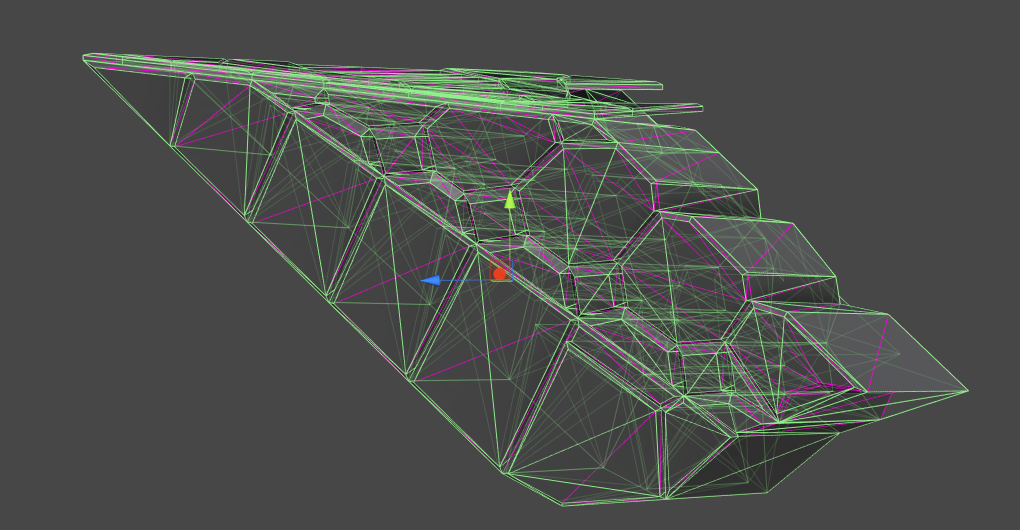
This is what happens when I play the scene and hit the collider:
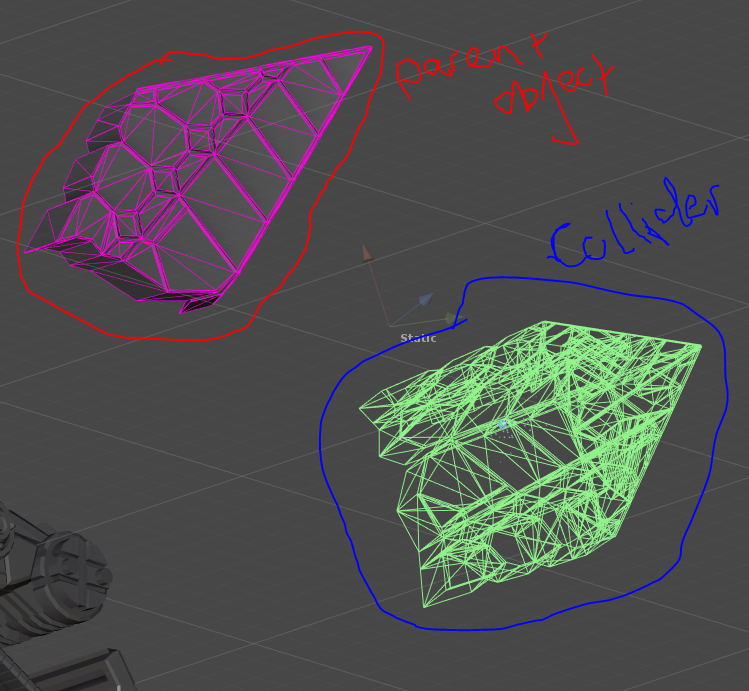
Really stuck here, any help would be really appreciated!
How are the colliders and the mesh related in the hierarchy? Same object? Attached to children of different objects under the same parent?
The colliders were parented to an object called 'colliders' which was parented to my mesh object. Then I tried parenting them directly to my mesh object because I thought that was the problem, but the same thing happens.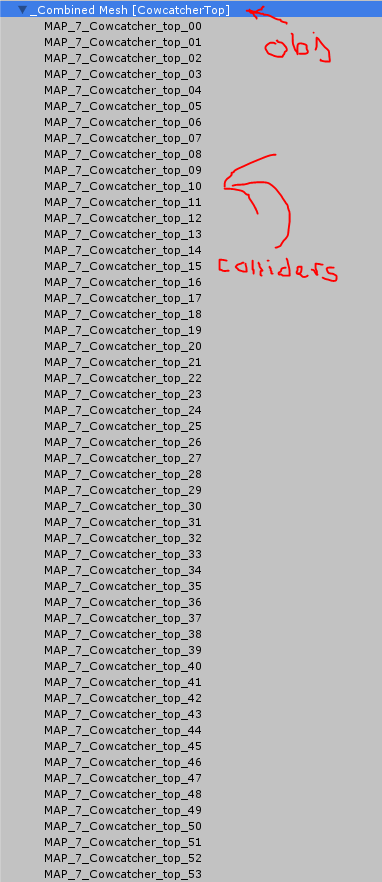
I see. Is any code changing the positions of any of the colliders, or is only the mesh's object changing position? Does the object with the mesh rotate or scale?
post a screenshot of one of the colliders properties (if all the same)
Answer by IgorAherne · Aug 04, 2015 at 11:12 PM
try {hit.transform.parent.position = your wanted position}
catch{}
Your answer

Follow this Question
Related Questions
Mesh Collider Bounciness working only in a few areas 1 Answer
Compound collider object behaving as a whole? 1 Answer
Disable/Enable Colliders 1 Answer
Can mesh colliders be used for buildings? 1 Answer
No Collision 3 Answers