- Home /
Player Health Damage
Hi guys, I have this health script I created for my player, can any one show me how I could integrate damage and death when the player comes close to an enemy? This is the only thing not working in my game and I have a project completion deadline of the 3rd May, so any kind of detailed help would be gratefully appreciated. Thanks in advance!
var maxHealth : int = 100; var HealthGUI : GUIStyle;
var rect1: float; var rect2: float; var rect3: float; var rect4: float;
function Update () {
if( maxHealth < 0){
maxHealth = 0;
}
if( maxHealth > 100){
maxHealth = 100;
}
}
function OnGUI (){
GUI.Label(new Rect(Screen.width/rect1,Screen.height/rect2, Screen.width/rect3,Screen.height/rect4 ),""+maxHealth+"%",HealthGUI);
}
Answer by LyanApps · Apr 03, 2013 at 01:58 PM
You can add a Sphere collider to an enemy object, let's say 5 units large. Set the collider to istrigger. When your player (which should also have a collider, usually a capsule collider) touches the sphere collider, the OnTriggerEnter Event is called. http://docs.unity3d.com/Documentation/ScriptReference/Collider.OnTriggerEnter.html
From here you can call a function on your player object such as:
function takesDamage(amount){
maxHealth -= amount;
}
Then when you check if(maxHealth<0) you know your player has died. Here you can add effects but ultimately you want to call Destroy(player). http://docs.unity3d.com/Documentation//ScriptReference/Object.Destroy.html
Answer by Yokimato · Apr 03, 2013 at 02:08 PM
I prefer using OnCollisionEnter for detecting hits for combat since it's very precise (at a performance cost). If you're not so concerned about accuracy, LyanApps's advise to use triggers would certainly do the trick.
However, to your question, after a collision is detected (via either method described), you need to alert the hit object that a collision occurred.
I use something similar to this:
void OnCollisionEnter(Collision collision) {
ContactPoint contact = collision.contacts[0];
GameObject other = contact.otherCollider.gameObject;
float someRandomDamageValue = 20.5f;
other.SendMessage("OnHit", someRandomDamageValue ,SendMessageOptions.DontRequireReceiver);
}
Your player (or anything that needs to get hit) can have a component (I call mine 'HealthController') attached, that is in charge of health and has the "OnHit" function. That function then is called on the object that was hit! Here's an example of the HealthController:
public class HealthController : MonoBehaviour {
public float HP;
public float MaxHP;
public void OnHit(float damage) {
HP -= damage;
HP = Mathf.Clamp(HP, 0f, MaxHP);
if(HP == 0) {
BeginDeathSequence();
}
}
private void BeginDeathSequence() {
// Oh Noes! We Died!
}
}
Works really nicely, and it's a clean way to communicate the collision and damage.
Yokimato, that looks like melee damage only, what about projectile damage?
I think it depends on how your projectiles work. If they're still collision-based, the collision detection works as-is. If it's raycast-base (like a bullet or something), if the raycast hits, send the hit object the same message. The beauty is, is that if it has a health controller, it will handle it, and if it doesn't, no harm no foul.
Your answer