- Home /
Importing Animation file from 3d Studio Max problem
I currently have 3ds Max 2010 version and I have used both FBX exporter versions (2010 & 2011 plugins) Neither will work. When I create a simple biped with a walk cycle in max and export it to an FBX file. Then dragged and dropped into Unity project window.
After I drag the new prefab into the Scene view the Biped is invisable. All I see is a gizmo where the biped should be. I have also created a simple box with animation and done the same procedures but this time the box appears in the scene view but disappears as soon as I play the scene. I have noticed in the inspector that the settings in the (Animation Clip) are greyed out and cannot be adjusted. For example Wrap mode is disabled. I can't Loop it.
Does anybody have any suggestions? I have been unable to import an animation from 3dsMax.
Answer by trimtro · Feb 06, 2011 at 10:16 AM
I had alot of problems importing animation, but once again I'm answering my own question. I found the import process is actually very simple. After creating a simple animation in 3DS Max I would export the file saving it as a FBX file and then dragging and dropping into the Unity scene editor, but my animation was invisable.
This is what you do. Create an simple animation in max. Add a light to the scene. Drag and drop the saved .max file into the project view in Unity. Don't export it in MAX just save your work. It's not necessary.
When working with biped. It doesn't work period. Biped apparently doesn't work in Unity. So you have to create your animation using Bones. Again remember to add a light to the scene. If you don't it will be invisable in UNity.
Your answer