- Home /
Where do I place the final .exe when I build?
I ask, because I notice that some of my scripts STILL don't work. I can't figure it out. I made sure to place everything in the asset's folder, and re import.
Initially, I had an issue where collisions were not being properly detected at runtime, but they were in the editor.
The original answer was to make sure that everything was in the standard assets folder. I have done this, but now the player does not move when the arrow keys are pressed. (It does in the editor)
So my question: If everything is in the standard assets, what else could be wrong? Should I reimport my scripts? Does it matter where the build is placed?
Does your game run correctly in the editor? Is it just the standalone build that is having trouble? Does your standalone build work correctly other than input not being detected? (You shouldn't have to put your code into the standard assets folder.)
There's no reason to put everything in standard assets; that won't accomplish anything and can potentially mess things up because of script compilation order issues.
@yoyo that is exactly correct. I just rebuilt it, and added it to the project folder. I put it outside of the Standard Assets folder, and it seemed to work. Not sure why...
Your answer

Follow this Question
Related Questions
Build gets stuck spamming error "Shader compiler: failed to get available platforms" 0 Answers
Unity jenkins simultaneous build hangs on shader compiling 1 Answer
buildPlayerOptions.scenes 0 Answers
Why can't I build Web Player in Unity while I have no problems with building standalone versions? 2 Answers