- Home /
I can't look up and down because of animation on camera?
I have made an idle animation for my main camera on the player. So if he doesn't run or walk that animation will play. But if that animation plays, the player can not look up and down (Y-ass)
My question: How to solve this? Or: Is there a way to look up and down WITH the animation playing?
Is your camera a child of a bone? if yes maybe you should move the local position of the camera around the bone is childed too.
$$anonymous$$y camera is a child of Player.
Player contains 2 children: The $$anonymous$$ain Camera The Graphics
The animation component is on the main camera.
What excactlly did you change? I know that is old post but...
Answer by fherbst · Sep 04, 2013 at 06:20 PM
Put your camera rotation code into LateUpdate. Then it will run after the animation is applied. Make sure to only overwrite the parts of the position/rotation you actually want to be not animated.
You mean the $$anonymous$$ouseLook script? I used standart assets for that, and it's C#..
I don't know what scripts you are using. I was just telling you that the order in which Unity processes stuff is "Update, animations, LateUpdate"; this means that you can overwrite animations in LateUpdate. The $$anonymous$$ouseLook script works in Update by default, so try changing that.
Thanks I will try it tommorow. Ill mark your answers as good but I'm not sure I'm gonna do it right.
Answer by Will_Dev · Jun 19, 2017 at 03:06 PM
I am using the rigidbody fps controller in unity standard assets and i made a wallrun animation. The camera is supposed to rotate. I have chnaged update to lateupdate in the rigidbodyfpscontroller script and i can look up and down. But the camera doesnt rotate when i wallrun. Any solutions?,I know this is late. But how did you achieve this? Could you share?
Your answer

Follow this Question
Related Questions
Multiple Cars not working 1 Answer
Animation error please help me! 1 Answer
Problem with getting the animation on my Character. 1 Answer
cant stop my animation 0 Answers
Camera switch | issue 0 Answers