- Home /
White window after .exe started
Hi,
I do in Unity for year or less, so sorry if question is bad.
If I play game from Unity (play button) or if I use Build & run, it will compile successfuly and I can see my Main menu. But if I try to run .exe file, an issue will appear. Game.exe stopped working with white window with frame and it doesn't respond.
So, I'm trying to develop multiplayer game. I'm using Lidgren Library for networkig, so I have connection script attached to Main Camera, where I use Callback func when message is received. It may cause this problem. I really don't know.
(I use Win8)
Thanks for answers
If you create a new sample project and compile it to exe, does it work? If yes, then I can suggest two approaches:
1) Debugging - make a few breakpoints in your code, and try to find out where it hangs.
2) You can disable some object or comment parts of code and then compile and try if exe works.
But if your sample project doesn't work, then please check on another PC - maybe the problem is related to your machine only?
also, check the player log to see if it's giving you any errors.
I created new Scene, added to Build settings and gave it on first place. In this scene I added only button with starting new level (my main menu). After I tried to start exe, new test scene started successfuly. After I pressed the Start button, it causes the freezing again (descried above). Then it must be some problem in code. But why it's working if I build it in Unity (Build i mean Build and run).
And one additional question: I made few breakpoints in Visual Studio, but it didnt react. It cant be started directly by pressing "Debug" in VS. And I cant add breakpoint straight to Unity.
To be able to debug, you have to enable "Development build" and "Allow script debugging" options in build settings window. Additionally, you can't debug in VS by default, only in $$anonymous$$onoDevelop. Please check this page for additional info.
If you prefer VS though, then you have to use 3rd party plugin like UnityVS (commercial product).
Apart from debugging - try to run your game on another PC or maybe run it with firewall disabled, if you use any.
Your answer