- Home /
Why won't anti-aliasing work in the Editor for me?
I can't get anti-aliasing to work in Unity. I'm using the 3.0 Indie version with 6x AA, and it doesn't look any different.
I built a web player, a PC build, a Mac build... no AA on any of them. I sent it to a Mac and played it on there (I'm using a PC) and still no AA. Any ideas on what's going wrong?
If you need screenshots, I can provide them.
Thanks, Elliot Bonneville
Answer by Jessy · Jan 30, 2011 at 07:08 PM
My guess is that you're using deferred rendering. Is that true? (Check the bottom of this page.)
Thanks for replying, but no. I set the camera to forward rendering after hearing that deferred rendering doesn't work. It's still not working. Any other ideas?
He's also using the free version, and that doesn't allow deferred rendering.
I wondered about that, but didn't see it in the docs. The docs are really pretty bad about telling you this stuff, which makes sense, in case they change the feature differential, but there really needs to be one single page with all differences made clear.
Answer by DaveA · Jan 30, 2011 at 08:31 PM
I don't suppose you have trouble with other game/engines? Wondering if it's a hardware (driver) setting. Though that would be odd if different machines had same problem.
$$anonymous$$m, yeah, that's why I tried it on another machine. :/
I saw something like this today, when I hooked my machine to a projector to show it at a meeting. Colors were awful, resolution was down, and after disconnecting, had to reset my screen res and depth. If you do figure out what happened with yours, let us know.
Your answer

Follow this Question
Related Questions
Disable Antialias on Layer? 2 Answers
How do I remove edge artifacts with shadows and AA? 0 Answers
Anti aliasing problems... 3 Answers
Sprite image turns out very blurry in game (mobile) 1 Answer
Antialias LineRenderer Lines 1 Answer