- Home /
How to get game on the web?
I have a website and a server. I uploaded the .html and the .unity3d files to my server but I cannot run my game from the url. I only get the Unity logo (when I run the game locally, it works fine in my browser).
I need to share this game with a client. I need a simple solution to post this game to the web like a .swf file. How can I get the flash export for Unity 4.0? Is there another way to post to the web? Is there a site that will let me upload the unity web player file and then embed it into my own webpage?
Flash exporting has been discontinued and it was never really a good solution in the first place. Forget about it.
Webplayer export is a simple solution. Post the non-working url to your game if you want help, otherwise there's not enough information to guess what you did wrong.
Answer by Bunny83 · May 15, 2013 at 07:24 PM
There has to be something wrong with your hoster. Can you access the unity3d file on your webspace? Have you tried entering the url of your unity3d file? I've uploaded tons of webplayer examples on my dropbox account. Dropbox offers a public folder, so everything you put in the public folder is available from the internet without restrictions.
Here are some examples:
https://dl.dropboxusercontent.com/u/7761356/UnityAnswers/Web/Interception/WebPlayer.html
https://dl.dropboxusercontent.com/u/7761356/UnityAnswers/Web/SphereTerrain/WebPlayer.html
They usually work pretty well. Note that dropbox doesn't even provide any special webserver functions.
Thank you for your reply. Yeah, I tried dropbox and my server but with no success even though it loads fine from my desktop (my server uses ftp).
However, dropbox is not the answer because I do not want to link to the game, I want to embed the game. I really need this in .swf format so that I can embed it onto a webpage without users having to download the unity player(this is for a client and needs to be REALLY user friendly). Or I need a site like pictogame.com that will allow me to upload the files and then embed from there (but pictogame only takes flash).
I am very frustrated that there is not a way to export to flash. That is such an easy way to post on the web.
Thank you for the information. It must be my server because I managed to get it working on dropbox.com (I moved the files out of a folder and put them on their own).
So now that I know that the server is not configured to serve up the unity3d file, what do I tell my hosting company to make it work? Do I just tell them to configure it for .unity3d file or is there more info they will need?
Thanks again for your help.
I emailed my hosting company and asked them to please add the $$anonymous$$I$$anonymous$$E type for a .unity3d: application/vnd.unity And the file extension for unity webplayer files: .unity3d
I'm sure this will do the trick! thanks for your help
yes, am 100% sure it'll be the solution. (It always is.)
Answer by Graham-Dunnett · May 15, 2013 at 08:13 PM
Hosting Unity webplayers is also trivially easy. Usually what goes wrong is that the server is not configure to serve up the unity3d file. You'll need to make sure that files of this type are permitted. What I do when I am testing this for people is to use curl which is a command line tool, and independent of any browser of Unity. If curl can fetch the unity3d file, then the web server is configured correctly. If curl cannot get it, and the server returns a 404 or something, then the server needs some attention. If you want to post the URL of your server I'll check it out for you. (Although of course I understand if it's confidential and you cannot share the link.)
Your answer

Follow this Question
Related Questions
Exported SWF no longer loads 1 Answer
Single SWF with preloader 0 Answers
How to use a swf file as Splash Screen in non-flash builds? 0 Answers
Need help adjusting elements for all resolutions 0 Answers
How implement my game on the website? 5 Answers