- Home /
Inconsistent Mecanim Export Results
Hi,
I'm practicing on meshes rigged for Mecanim and I noticed some inconsistent results from the Editor, Windows.exe and Web Player. The Editor and Windows versions are consistent however I get random extruded vertices on the Web Player.
Does anyone know what could be causing this? I am assuming something I am doing wrong with the rig but I cannot pin point it.

Yep, I'm having the same problem--mesh distorts as soon as I hit 'Play' on models using retargeted animations. So far, I haven't gotten an answer to my question either.
Answer by Bunny83 · Feb 09, 2013 at 11:57 PM
This is probably caused by the bone limit. Unity can use up to 4 bones per vertex. However the quality settings of your game define how many are actually used. For example if the bome limit is set to 3 only the 3 bones with the highest weight are animated the 4th is completely ignored. When the limit is set to 2 or 1 it can result in strange motions. If you plan to run on low hardware (like mobile) you should try to get your animations done with 1 or at least 2 bones per vertex. For all other platforms check your quality settings (Edit-->Project Settings-->Quality). The default setting "good" uses only two bones.
Your answer