- Home /
My model turns black
Hi. I wanted to start making a game and I made my 3D model and everything and I also exported texture for that model. I actually made it few years ago and it worked perfectly fine. I still remember it. But when I installed unity again and when I try to import same model and texture for it,it just turns black. I was searching for answering everywhere but I couldn't find it. Can anyone help?
This might be a UV mapping problem. Try opening it in the program you made it in to fix the UV settings and export it again.
Answer by noeyedeer321 · Apr 16, 2019 at 12:52 AM
Maybe unity doesn't support that model anymore? Try installing the old version or something like that and testing it out or it could also be the model it self, try making a new one.
$$anonymous$$odel is .obj and material (texture) is .png. I tried playing with settings but nothing helped me. I don't think that unity doesn't support that model. And btw thank you for answering
Try duplicating it or maybe you just accidentally coloured it black, try going into sprite editor and changing its colour to see if that works (btw i am a beginner and im trying my best).
Thank you for your help. I was trying this for few days now and I got no results...I don't know what to do
Your answer

Follow this Question
Related Questions
Sprite animation from 2D to 3D 2 Answers
How can i get my quad to only render my texture without stretching it? 1 Answer
How to add texture to Blender objects properly? 2 Answers
3D models has white parts 0 Answers
Can see 3D object through itself 0 Answers