- Home /
Disabling a particle's billboard attribute
Hey I'm trying to build a certain type of effect with my particle system and I wanted to test out how getting rid of the billboard attribute that almost limits the visuals of the camera. Is there anyway to disable the billboard property or somehow lock the particle sprites to an axis.
Almost like the horizontal and vertical locks but have it constrained to one axis instead of two. I've been trying to find answer all over, but maybe you guys would know best. Thanks!
Answer by Eric5h5 · Jan 29, 2011 at 04:51 PM
The "stretch particles" selection has all the options that are available (currently billboard, sorted billboard, stretched, and horizontal/vertical).
If you select something other than billboard, then it will use that. It must be one of the five options; you can't use none.
Okay so there is no way to disable the billboard property... thanks
Your answer

Follow this Question
Related Questions
Combining Horizontal and Stretched render modes 0 Answers
Billboard along single axis maintain control over x and z axes 0 Answers
Billboard Particles Orienting to User in VR 1 Answer
Cloud System Billboard (Look At) Script Z axis lock? 1 Answer
Billboard versus Stretched billboard starting velocity and facing issues. 1 Answer